Table of Contents
ToggleWhat is planning software?
A planning tool is software that helps you plan and organise the tasks and projects of a team or company. Thanks to its wide range of functions, this project management tool enables projects to be allocated to deadlines and schedules to be synchronised in real time. Planning software offers an intuitive, collaborative interface, facilitating collaboration between teams and enabling efficient task management. This free planning software makes it possible to manage projects more productively.
There are many advantages to using planning software. As well as managing assignments and projects on time, this tool allows you to allocate personal schedules and manage unforeseen events efficiently. Scheduling software also offers mobile applications for real-time management and notifications to keep your employees productive.
Finding the best planning software can greatly improve your organization’s performance.
Why use planning software for your teams?
A planning tool enables you to manage your teams’ time more effectively. The features of a good scheduling tool, such as real-time synchronisation, notifications and reminders, enable tasks to be planned and allocated productively. By using planning and management software, employees can collaborate more easily and manage projects on time. The best planning software offers an intuitive interface and mobile applications for managing tasks anytime, anywhere. Ultimately, using free or paid scheduling software can optimise productivity and project management within your business.
The advantages of a planning tool for team management
There are many advantages to using a planning tool to manage your teams.
With this tool, you can easily plan and allocate tasks to your team members. The features of a scheduling tool allow you to manage projects on time and synchronise tasks in real time. A collaborative team organiser makes it easier for employees to work together, which increases productivity and makes it possible to supervise tasks more effectively.
The best scheduling software offers an intuitive interface and notifications to remind you of upcoming schedules. Thanks to a mobile application, you can manage your schedule wherever you are. What’s more, a free team planner can help you allocate tasks and deal with unforeseen events more effectively.
The essential functions of planning software
Planning software plays an essential role in project management and team productivity. These scheduling tools offer a range of features for managing tasks, planning projects and collaborating more effectively. A team calendar needs to be intuitive, with a user-friendly interface and real-time updates. Planning software allows you to assign responsibilities, monitor deadlines and synchronise schedules online. In addition, these tools offer notifications and reminders to help employees and coordinate unforeseen events.
How do you choose the right planning software for your teams?
How do you choose the right scheduling software for your teams? To plan your teamwork tasks effectively, it’s essential to choose the right planning tool. Scheduling software offers many features to facilitate project management and supervise tasks collaboratively with your employees. It’s important to select a team scheduler with an intuitive, real-time interface for greater productivity. The benefits of good planning software include the ability to assign tasks, synchronise schedules and receive notifications to remind you of deadlines.
Whether you need a team calendar to manage your day-to-day tasks or to plan projects on time, it’s crucial to choose the tool that best suits your needs. Some scheduling software even offers mobile applications so you can collaborate and manage your schedule wherever you are. Make sure that your planning software allows you to allocate tasks efficiently so that you can anticipate unforeseen events.
Comparison of popular planning software: which is the best?
Today, planning software is an essential tool for simplifying workflow management tasks and avoiding confusion within teams.
Our selection of these popular planning software packages also allows you to organise calendars, holidays and access team members’ availabilities, so you won’t be affected by wasted precious time.
Teambook
Teambook plays a crucial role in resource management for businesses that want to maximise employee collaboration and productivity. Thanks to its advanced features, Teambook makes it possible to schedule tasks, plan ongoing projects and manage resources effectively. Thanks to its user-friendly interface, communication within the team is simplified, making it easier to coordinate activities and monitor results.
Teambook also enables all information to be grouped together and accessed in real time, making it easier to take informed decisions and improve work processes. In short, Teambook is the perfect choice for companies that want to increase their operational efficiency and exploit the full potential of their teams.
Its price
Teambook offers a specific subscription. Pricing is specific to the project rather than to the user, as suggested by almost all other providers. Teambook can be tested free of charge for a period of 14 days. If you plan no more than 10 projects, it remains free!
Rates vary between $45 and $90 per month, depending on the number of projects in progress.
A fundamental feature of Teambook is its European roots. In fact, not only is its data hosted in Europe, but the software is available in many of the languages spoken by customer support staff based around the world.
Float
Float is a powerful, user-friendly tool for planning work and managing capacity. With Float, you’re always aware of who’s working on what and when, so you can maximise your team’s efficiency. Thanks to this intuitive software, you can instantly view your team’s schedules, allocate tasks fairly and optimise the use of available resources.
With Float, you can manage your team’s resources and forecast future workloads. You can also monitor working hours, holidays and absences, making it easier to manage your team and make informed decisions;
This tool is American and only available in English.
Its price
- Entry: 6$/month per person (planning resources only).
- <10/month per person (resource planning + time tracking)
- Company : personalised pricing
Forecast.app
Forecast.app is a project planning tool designed specifically for companies and experts. It is especially recommended for executive and management positions and is widely used by medium-sized companies in the Services and Tertiary sectors.
Forecast makes it possible to bring together task, resource and financial management on a single, user-friendly platform. You’ll be able to supervise, monitor and manage your company’s activities with a global view and detailed information thanks to an artificial intelligence tool.
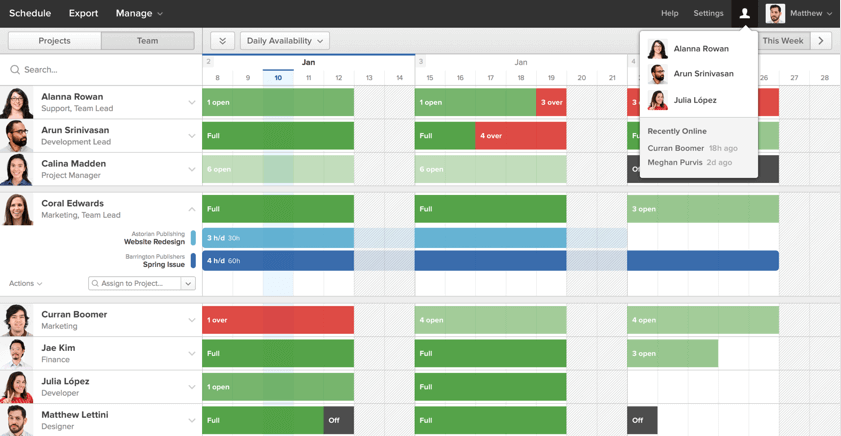
Its price
- Pro: $49 / month / user
- Plus: $96 / month / user
Runn.io
Runn.io, a New Zealand-based solution available in English only, offers a global perspective rather than day-to-day details, with the aim of meeting the needs of project managers and executives who want total transparency in managing their company’s teams, projects and performance. Before delving into project plans, results and resource allocation, it is possible to obtain a global view of your projects – financial status, resource utilisation, profit forecasts, etc.
Its price
Free for less than 5 users, limited functionality.
- Pro: $10/person managed per month
- Company: contact the sales department.
ResourceGuru
Resource Guru is a practical resource management solution for teams who want to improve their activity tracking and project planning. With this tool, project managers and team leaders will be able to better manage their time so that they can focus on essential tasks rather than spending time organising and tracking resources. Resource Guru has a slightly outdated interface and standard user charges. It is mainly suitable for smaller companies.
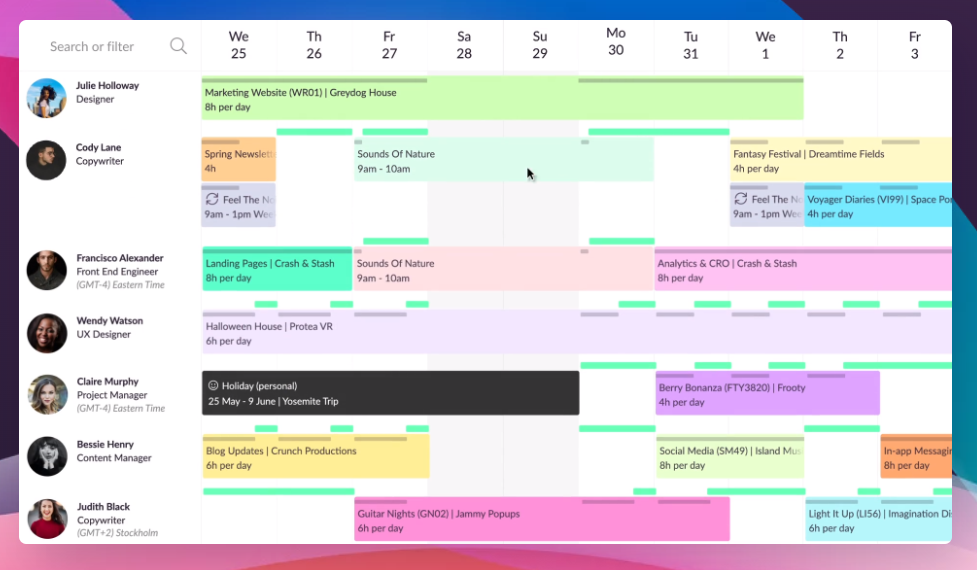
Its price
Prices start from USD 6.65 per user per month (the USD 4.16 version is not recommended, as it does not offer reporting features). A free 30-day trial is available.
Toggl
Toggl is regarded as one of the most effective free management tools for controlling and organising team work efficiently. It offers a friendly atmosphere and is perfect for project managers supervising small teams. However, an integrated time tracking feature called Toggl Track has been developed specifically for Toggl. To integrate Toggl Track into your Toggl subscription, you’ll need to pay $8 per user each month.
Its price
A free version is available for up to 5 users. Thereafter, prices range from $9 per month to $18 per month.
The importance of online planning software for efficient team management
The importance of online planning software for effective team management is undeniable. With this planning tool, teams can schedule tasks, assign projects on time and coordinate unforeseen events productively. Planning software offers many intuitive features such as real-time synchronisation, notifications and reminders for efficient project management. This collaborative planning tool allows employees to collaborate and manage their work in a more organised way;
There are many advantages to using schedule management software. This management tool makes it possible to distribute tasks fairly, supervise projects and ensure that tasks are carried out properly. Planning software makes it easier to coordinate teams and maintain productivity within the company. What’s more, online planning software enables efficient time management and optimal resource planning.
In conclusion, project management software is an essential tool for effectively managing teams and completing projects on time.
Discover Teambook now and save time organising your teams!



