Table of Contents
TogglePlanning is essential in powerful project management. It involves identifying key stages, allocating resources and setting deadlines. Resource management software is essential to make your job easier! Whatever the size of your business, it’s vital to use the right planning tools to support the work of your teams. This leads us to the essential question: what are the functionalities and offerings among all these tools that could meet your particular needs for each project?
Comparison of the best project planning tools and dedicated functionalities
To help you, we’ve put together a list of tools that might meet your time and task management features needs. Given the many tools available on the market, we have selected here the list of the best tools that project managers might need to monitor project and task progress.
Teambook
Teambook is a visual and intuitive cloud-based resource management platform. It’s an efficient, user-friendly, comprehensive and easy-to-use organiser that enables your staff to be both efficient and productive. What’s more, its calendar gives you a clear, detailed overview of your company’s activities. It also features intelligent visual indicators to help you quickly locate essential information. You can also switch between the user view and the projected resources view, an important feature for adding and modifying project schedule.
This makes it easier for you to focus your resources at the right time. With Teambook, you can monitor your performance in real time and improve your efficiency and time management. Also, when it comes to integrations, it can be connected to tools like Slack, Zapier, Calendar, HubSpot and many other projects used on a daily basis.
Finally, Teambook offers two innovative modules: the first tracks the time spent on every projects. Extremely efficient, because it can use planning data to automatically fill in timesheets, with just one click.
The second module, Capacity Management, offers a medium-term view (6 months – 2 years) of the skills available and their match with the organisation’s projects.
Teambook is designed for small and medium-sized businesses with between 5 and 200 users. Its team management functionality enables areas to be segmented according to responsibilities within the company.
Why adopt Teambook, a great project planning software?
Teambook is priced according to the number of projects, not the number of users. And if you have fewer than ten projects, Teambook is free!
What’s more, Teambook is a tool based in Switzerland, with data stored solely in Europe. Its interface is available in several languages, including Italian, Spanish and French, as well as English. Customer support is fast and efficient in all available languages.
In short, Teambook is a comprehensive and flexible resource management software package, appreciated by teams for its ability to simplify resource planning and optimise project resource management.
Wrike
Wrike is aimed primarily at large companies, and offers a wide and complex range of services. Your team can update the status of projects at different times using Wrike, whether they are in progress, on hold, cancelled or completed. Creating weekly project progress reports is made easy by the ability to organise project goals and change them to green, yellow, red, pending or cancelled.
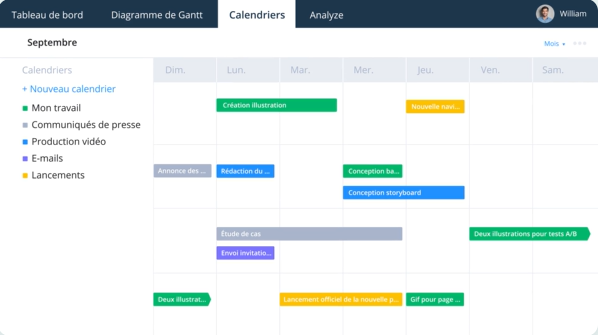
Despite the variety of features offered by Wrike’s free plan, it doesn’t include the best features such as time tracking, Gantt charts and customisable dashboards. Wrike adapts to your needs by providing you with all the tools you need to manage several large projects simultaneously, ideal if you’re currently running a business of a certain size with ambitions for future growth.
Benefits :
- Monitor the progress of your projects by consulting reports or using the Gantt chart.
- Use interactive, shared diaries to keep track of the various tasks to be completed and their deadlines.
- Communicate with your teams by leaving comments to track the progress of requests.
- Integrate other software such as Google Drive, DropBox, OneDrive or Microsoft Office 365.
Float
In Float, individuals have their own timetable which shows what they are working on and what availability they have.
The team leader adds team members to Float, indicates their availability (working hours, holidays, etc.) and assigns them tasks. By comparing the available working hours with the assigned tasks and calendar events, a view of individual capacity can be obtained. This capacity is automatically calculated by the software and displayed next to people’s names.
With an overview of all the schedules in their team or department, team leaders can quickly see the workload and capacity of the whole team. This visibility enables them to identify unused capacity, resolve resource conflicts and reassign tasks to overloaded team members.
The tool is only available in English, which is to be expected given that the company is American.
Benefits :
- Allocating resources to projects
- Manage the operational planning of projects
- Managing capacity
- Time budget forecasts
- Tracking actual time spent on projects.
ResourceGuru
Resource Guru is a simple resource management solution for teams who want to improve their activity tracking and project planning. This tool helps project managers and team leaders will have more time to focus on critical tasks rather than spending time planning and tracking resources.
Resource Guru has a slightly older interface and economical, but standard pricing. It is primarily suitable for small businesses.
Pricing starts from USD6.65 per user per month (the USD4.16 version is not recommended, as it lacks reporting features). A free 30-day trial is available.
Benefits :
- Timetable management
- Managing team member absences
- User-friendly interface
- Integration with other tools
Runn.io
Runn.io gives you the big picture rather than the day-to-day details. It’s for project managers (and executives) who need a high level of transparency to manage people, projects and business performance. Before diving into the details of complex project plans, performance and resource allocation, you can get an overall view of your projects – financial performance, group resource utilisation, expected benefits, etc.
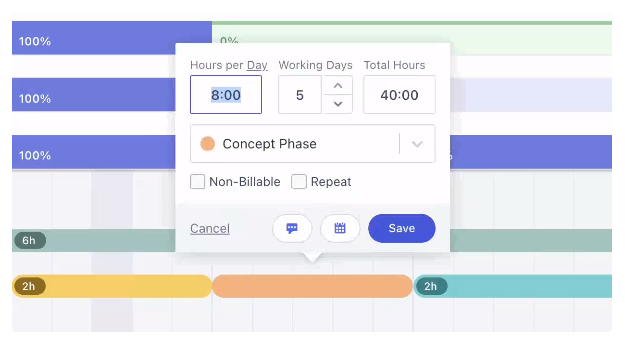
Benefits :
- Right project management features
- Managing skills
- Distribution of resources
- Usage management
- Budget forecasts
- Time tracking and much more.
Toggl
Toggl is one of the best free management tools for efficient planning and management of team tasks. It’s easy to use and suitable for project managers overseeing small teams. However, there is a time tracking integration option called Toggl Track specifically designed for Toggl. To have Toggl Track in your Toggl plan, you’ll need to pay $8 per user per month.
Benefits :
- Project planning.
- Time monitoring.
- Team management.
- Observation of the progress of activities and dashboard.
- Tailor-made reports.
- Multiple integrations.
Zoho projects
Zoho Projects offers an effective alternative for managing all types of projects in medium-sized companies looking for a fully integrated tool. Whether you need to manage documents, collaborate with your team in a practical way or track issues, Zoho can meet your needs.
This software helps teams to plan your projects for free, the ‘Free Forever’ plan does have some limitations. With this plan, you have 10 MB of file storage, two projects, a Gantt chart viewer and just 10 users. If you work alone or with a few colleagues and don’t need advanced features, you can opt for Zoho Projects for free.
However, if you are managing more than two projects simultaneously with a larger number of users, you will need to subscribe to their Premium plan.
Benefits :
- The ability to display your project template using various options: Gantt chart, list or schedule.
- Automatic execution of basic tasks for users.
- Zoho Invoice generates an invoice based on elapsed time.
ClickUp
Online project planning tools offer a limited number of views of tasks, such as a list, calendar or Kanban board. Additional views, such as Gantt charts, are usually available for a fee. ClickUp is unique. This project planning software for teams offers a range of perspectives to choose from, which is both a source of freedom and a source of complexity.
In addition, over 20 different widgets are available on ClickUp dashboards, allowing you to highlight the most essential elements of your project. Integrating with ClickUp can be a complex process at first. Despite a steeper learning curve than Trello, for example, the extra customisation is well worth it. What’s more, the company has provided an integration guide directly in the app to help you get started.
Benefits :
- Creating collaborative task lists
- Tracking projects and times by stage
- Grouping together collaboration tools
- Preparing files and spreadsheets, presenting data
- Organisation of activities and work management
Best free project management software : what you need to know
Most planning tools that offer a free trial version, which is interesting for start-ups and small businesses that want to start by setting up different project management practices within their team to manage a project.
These free versions are very useful for managing simple projects and for using basic functions such as creating a timetable and assigning and tracking tasks. It is important to note, however, that these free versions do have their limitations. They mainly concern two aspects:
- It is common for the number of users to be restricted on the free versions. If you have a small team of around ten members, this won’t be a problem. However, if you need to collaborate and assign tasks to teams of more than 5 people, the free options will be limited. In this case, you can turn to software that has no restrictions on the number of users in the free version, such as Teambook, for which we prefer to offer a free trial of up to 10 projects.
- Features are limited in number and depth. Although you can manage your projects efficiently with the free versions, some advanced features are only available to users of the paid packages, such as advanced searches, authorisation management and data storage space. Once again, with Teambook, you can test all the features without any problem, always up to 10 active projects!
Selecting the right project planning software: which one to choose?
A right project management software is essential for effectively supervising the different phases of a project. It makes it easier to structure the team’s tasks and activities. What’s more, it allows you to monitor progress in real time and react quickly to any delays or complications. But how do you know which one to choose?
The choice will be based on your needs and expectations. First of all, then, we recommend that you define your objectives and requirements. This way, you’ll have a clear idea of the usefulness of your software and the features that are essential for you.
The solution you choose should at least allow you to plan your tasks, manage resources and collaborate effectively. It’s important that it gives you the ability to monitor your progress through reports and dashboards.
However, don’t hesitate to test and compare software to improve your working environment and productivity. In all cases, it is essential to choose a well-known project management solution that is easy to use and manage.
FAQ about the project planning tool
Project management software is an IT tool used to plan, monitor and manage the progress of tasks and projects. It facilitates collaboration between team members and helps to meet deadlines and budgets.
Top project management tools are those that offer a user-friendly interface, advanced planning features, effective resource management and good integration with other teamwork tools.
To choose the right project planning software for your project in 2024, consider your specific needs, the size of your team, the functionality required and make sure it is compatible with your other work tools.
Yes, there are free planning tools that can be used for small to medium-sized projects. These tools often offer basic planning and collaboration functionality.
To collaborate effectively with your team members using a project management tool, make sure you clearly define roles and responsibilities, regularly share updates and encourage open and transparent communication.



