Table of Contents
ToggleWhat is a « work organisation application »?
A work organisation application is software designed to help individuals and teams plan, manage and track their tasks and projects. These applications generally offer a variety of features to improve efficiency, collaboration and productivity. Here are some common features of these applications:- Task management: allows users to create, organise and prioritise tasks. Each task can include details such as descriptions, due dates, reminders and progress statuses.
- Calendars and planning: offers calendar views for planning and viewing upcoming tasks and events. Can include features for setting appointments, meetings and important deadlines.
- Collaboration: facilitates teamwork by allowing tasks, files and notes to be shared. Can include integrated communication tools such as instant messaging or comments.
- Project tracking: provides tools for tracking the progress of projects, including Gantt charts, Kanban boards, and progress reports.
- Notifications and reminders: sends alerts for upcoming tasks or impending deadlines, helping users stay on track.
- Integration: can connect to other tools and services (such as email, calendars, cloud storage services) for smoother, centralised work management.
- Reporting and analysis: offers features for generating reports on productivity, time spent on tasks, and other important metrics for analysing and optimising work processes.
Two essential organisational applications for clearing your head: Notion and Evernote
Here are two popular organisational tools to help you structure and manage information.Notion
Notion is an all-in-one application that combines note-taking, task management, database and collaboration features. It is highly flexible and customisable, allowing users to create pages and databases to organise their work and projects in a modular way.Key features
- Pages and blocks: Users can create pages that contain various types of content (text, images, lists, etc.) organised in blocks.
- Databases: Notion allows you to create custom databases with different views (tables, lists, calendars, galleries).
- Templates: offers numerous templates for various use cases, such as project management, personal planning, wikis, etc.
- Collaboration: features for sharing and collaborating in real time with other users.
- Integrations: connects to other tools and services such as Google Drive, Trello and Slack.
Highlights
- Highly flexible and customisable.
- Intuitive, visually pleasing interface.
- Powerful for managing complex projects and diverse types of content.
Disadvantages
- May have a learning curve to fully exploit all features.
- Sometimes too versatile, which can make the structure confusing for some users.
Evernote
Evernote is a note-taking and information management application that lets you capture, organise and search notes and files. It is a popular tool for personal and professional information management.Key features
- Notes: Users can create rich text notes, including images, attachments, to-do lists and more.
- Notebooks: organisation of notes into notebooks for themed management.
- Tags: Tag system for more efficient searching and organisation.
- Powerful search: advanced search functionality that can even find text in images and PDFs.
- Web Clipper: browser extension for capturing web pages and saving them directly to Evernote.
Highlights
- Simple, easy-to-use interface.
- Robust search functionality.
- Ideal for collecting and organising information from a variety of sources.
Disadvantages
- Less flexibility and customisation than Notion.
- Some advanced features require a Premium subscription.
- Can become cluttered with a large number of notes if not organised rigorously.
A team-based project management application: Teambook
Teambook is a project team management application that focuses on planning and resource management. It enables companies to plan, organise and monitor project tasks while optimising the use of human resources.Main features
- Resource planning: Teambook lets you view and assign resources to different projects, avoiding work overloads and optimising the use of team capacity.
- Calendar: An interactive calendar that displays team members’ projects, tasks and availability.
- Dashboard: Overview of current projects, assigned tasks and deadlines, enabling proactive management.
- Skills management: tracks the skills of team members to ensure they are assigned to the right tasks.
- Collaboration: Tools to facilitate communication and collaboration between team members.
- Reporting: generation of reports on resource use, time spent on projects and other key metrics for analysis and optimisation.
Highlights
- Clear, intuitive interface for easy project and resource management.
- Powerful tools for planning and visualising resource use.
- Robust reporting and analysis capabilities.
- Free for planning up to 10 active projects (unlimited users)
- Swiss solution that works in several languages, including English, Italian, Spanish and French, in addition to English, with adapted support.
Disadvantages
- Does not allow you to manage general tasks in the way that project management solutions such as Asana, Click-up or Trello do.
- Specific resource planning functionalities require a degree of centralisation of the management process.
Doodle: find the perfect date for each of your events
Doodle is an online application designed to simplify event planning by finding the right date and time for all attendees. It allows you to create availability surveys, share them with participants, and determine the best option based on their responses.Main features
- Create polls: allows you to create polls where participants can indicate their availability from a number of date and time options on offer.
- Easy sharing: surveys can be shared via a single link, by email or integrated into calendar invitations.
- Overview: provides a clear view of all participants’ responses, showing which dates and times work best for the majority.
- Calendar integration: integrates with calendars such as Google Calendar, Outlook, and others, making it easy to add confirmed events.
- Notifications: send reminders and notifications to participants so that they complete the survey on time.
- Advanced options: Allows you to set response deadlines, make responses anonymous, and password-protect surveys for more secure use.
Highlights
- Easy to use: Intuitive, easy-to-use interface, even for non-technical users.
- Efficiency: reduces the time and effort needed to coordinate the availability of several people.
- Accessibility: it works on all major browsers and is accessible via mobile devices.
Disadvantages
- Limited functionality: for more advanced features, a Premium subscription is required.
- Dependence on participant response: the process depends on the promptness of participants to respond to the survey.
- Limited customisation: Survey customisation options are less flexible compared to other event management tools.
Todoist: the app for those who love to-do lists
Todoist is a task management application designed for people who like to organise their work and personal lives through to-do lists. It offers features for creating, managing and tracking tasks simply and effectively.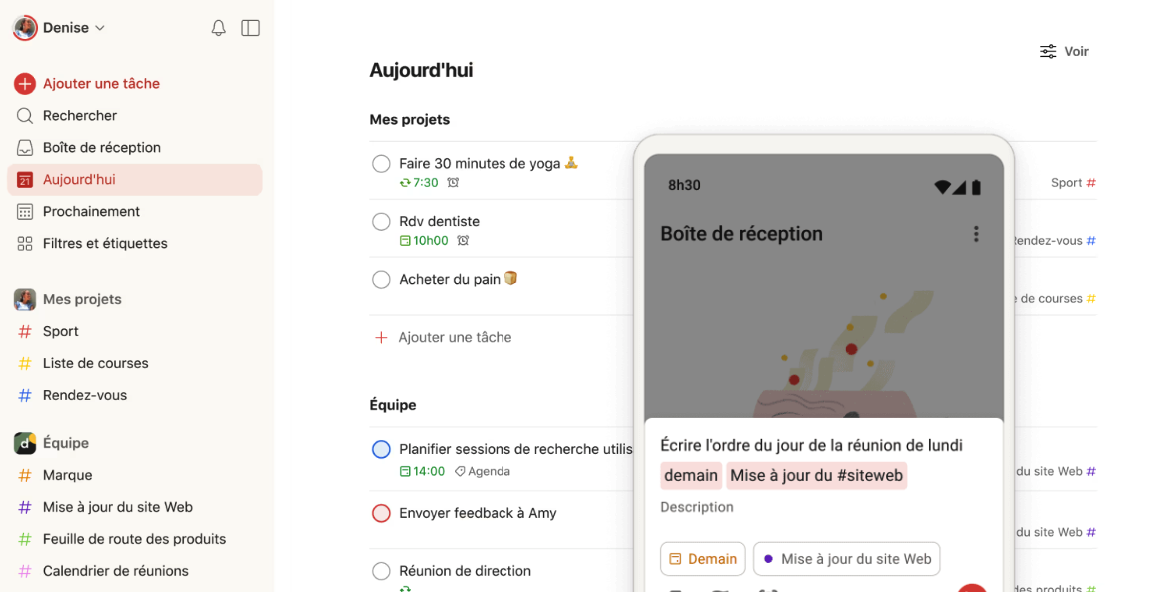
Main features
- Create tasks: lets you create tasks with titles, descriptions, due dates, reminders and priorities.
- Projects and labels: organising tasks into projects and using labels for better categorisation and searching.
- Prioritisation: ability to define priority levels for tasks, making it easier to manage priorities.
- Recurring Dates: support for recurring tasks for daily, weekly or monthly activities.
- Collaboration: sharing projects and tasks with other users for team collaboration.
- Integrations: integration with many other tools and services such as Google Calendar, Slack, and many others.
- Productivity and Reporting: productivity monitoring with graphs and statistics on completed tasks.
Highlights
- Intuitive interface: Simple, uncluttered user interface, making it easy to get to grips with.
- Flexibility: suitable for both simple tasks and more complex projects.
- Accessibility: Available on various platforms (iOS, Android, web, desktop), allowing tasks to be synchronised across all devices.
Disadvantages
- Advanced paid features: some advanced features require a Premium subscription.
- Internet dependency: some features may be limited in offline mode.
- Learning curve for advanced features: Although basic, using advanced features can take some learning time.
The best work organisation applications
The best work organisation applications, as listed in this article, offer robust solutions for effectively managing tasks, projects and team collaboration. They are designed to meet a range of needs, from simple note-taking to complex project team management, such as Teambook.
By integrating these tools into your routine, you can increase productivity, improve planning and facilitate collaboration, making your work more structured and efficient. Choose the application that best suits your specific needs to optimise your day-to-day organisation.
Test Teambook now and have your say on how you use our tool!



