Table of Contents
TogglePlanning is an essential part of project management, whether for a small business or a large organisation. So it’s crucial to have the best tools to help organise resources, tasks and deadlines effectively.
This is where planning tools come in, such as planning software and project resource management software.
Planning software, also known as planning software, offers a host of features to make it easier to create, manage and monitor project schedules. They allow you to visualise the various stages, meet deadlines and coordinate the various players involved in a project.
The advantages of using a planning tool
There are many advantages to using a planning tool for project managers. With effective planning software, schedule management becomes easier and more efficient. Project planning tools enable you to view the progress of tasks on a schedule, assign resources and monitor deadlines.
By using resource management software or online planning software, project managers can collaborate with their team and plan project tasks and milestones in a more structured way.
What’s more, the best planning software offers advanced features to enhance team planning and improve workflows.
How do you choose the right planning tool for your company?
Scheduling software is essential for effective planning management in any business. For project managers, choosing the right resource management tool or project planning software can make all the difference in managing tasks, working time and workflows. With advances in technology, there are many different scheduling software and project planning tools on the market.
Today, the planning management tool is an essential planning solution for organising activities and resources. Planning and personnel management software or an online planning application can be a great help in planning teams and task lists. It is therefore crucial to choose an online planning software or application that is tailored to your company’s specific needs.
Essential features to look for in planning software
There are many essential features to look for in project planning software.
Firstly, resource planning management is essential to ensure that tasks and resources are properly organised. Online planning software offers the possibility of accessing the schedule at any time and from anywhere, which is an advantage for project managers. A planning tool should help teams plan and allocate tasks efficiently. Task management software is also an important consideration when choosing software for organising staff schedules.
Finally, free planning software offers a cost-effective solution for efficient planning.
Our selection of the best planning software
Teambook, best intuitive planning software
Teambook is a project resource management tool that helps you to plan, organise and monitor your resources effectively in order to achieve your objectives. With its user-friendly, intuitive interface, Teambook is a collaborative tool that simplifies the management of teams and their activities. You can assign resources to projects, monitor the availability of each team member and manage schedules all in one place.
Thanks to its advanced features, Teambook lets you visualise and optimise resource allocation. You can define the skills and availability of each member of your team, facilitating a balanced distribution of tasks. What’s more, you can collaborate in real time with your colleagues, share information and updates, and receive notifications to monitor project planning.
Teambook also provides a highly efficient way of recording real time to track the hours spent on each project by each member of the team.
Finally, Teambook is also an ideal solution for medium-term capacity management (6-24 months). This gives you an overall view of the impact of your plans on the business in the short and long term, as well as enabling you to check whether you have the right workload.
In addition, Teambook offers integrations with other popular tools such as Zapier, Jira and Slack, making it easy to share information and synchronise data between different platforms. Whether you’re working in a team or as a freelancer, Teambook gives you a clear view of how resources are being used, so you can maximise the efficiency of your projects.
One of the advantages of Teambook is its pricing based on projects and not on users, unlike what most competitors offer. You can try Teambook free for 14 days. And, if you have less than 10 projects, using the planning module remains free!
Finally, you should know that Teambook is aSwiss software, offering real and responsive support in most European languages;
Float, a planning and time tracking software package
Float is a powerful, user-friendly tool that facilitates work planning and capacity management. In project management with Float, you can always see who is working on which project at what time, allowing you to optimise your team’s productivity. This easy-to-use application lets you quickly view your team’s schedules, distribute tasks fairly and optimise the use of the resources at your disposal.
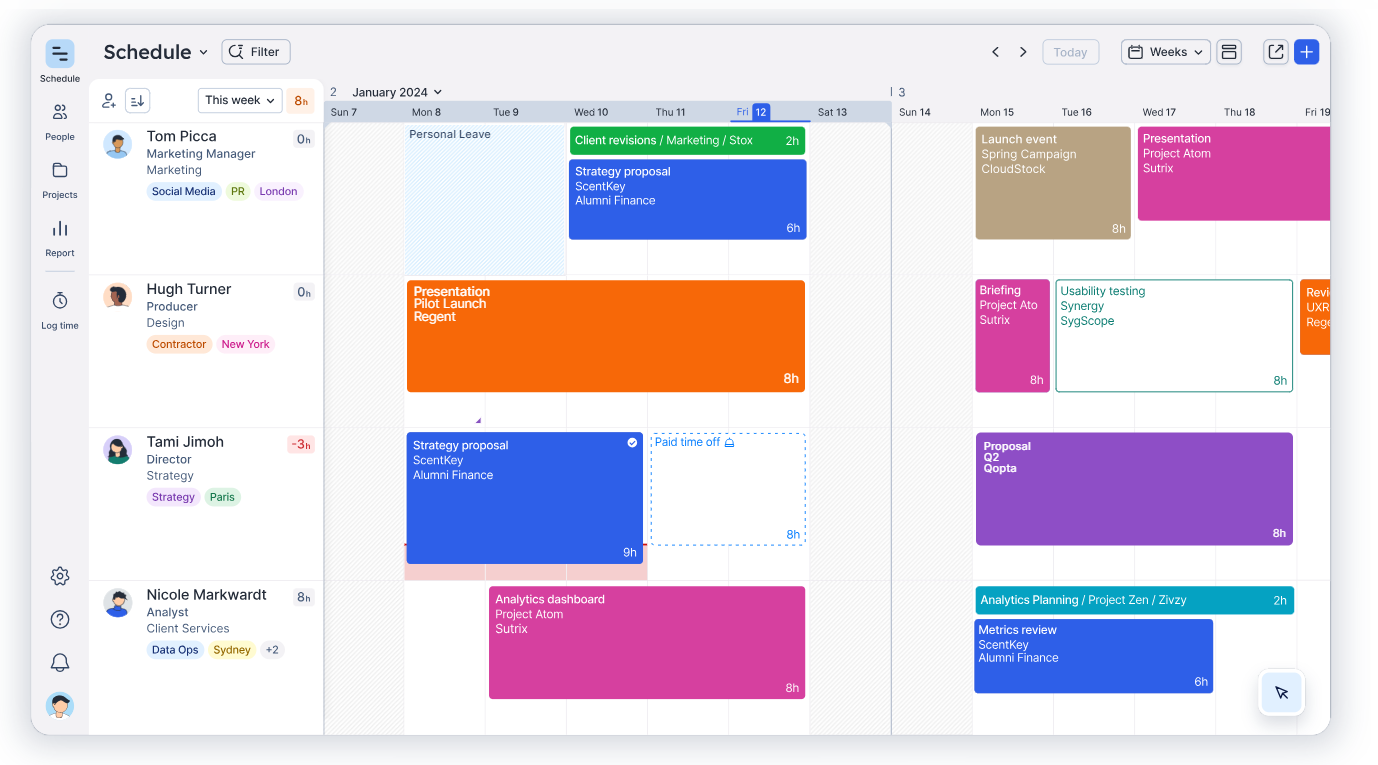
With Float, you can monitor the skills of your team and forecast future workloads. It also allows you to track working hours, holidays and absences, simplifying the management of your team and helping them to make informed decisions.
Whether you run a small team or a large business, Float can help you to organise, plan and manage the work of your team effectively.
Two minor drawbacks: pricing is per user, so it can get expensive fast. And the tool is only available in English, as is its customer service.
Check out our comparison article Teambook versus Float.
Toggl, a powerful personal online planning tool
Toggl is regarded as one of the leading free project management tools for efficient organisation and administration of team tasks. The software is easy to use and is particularly suited to project managers supervising small teams.
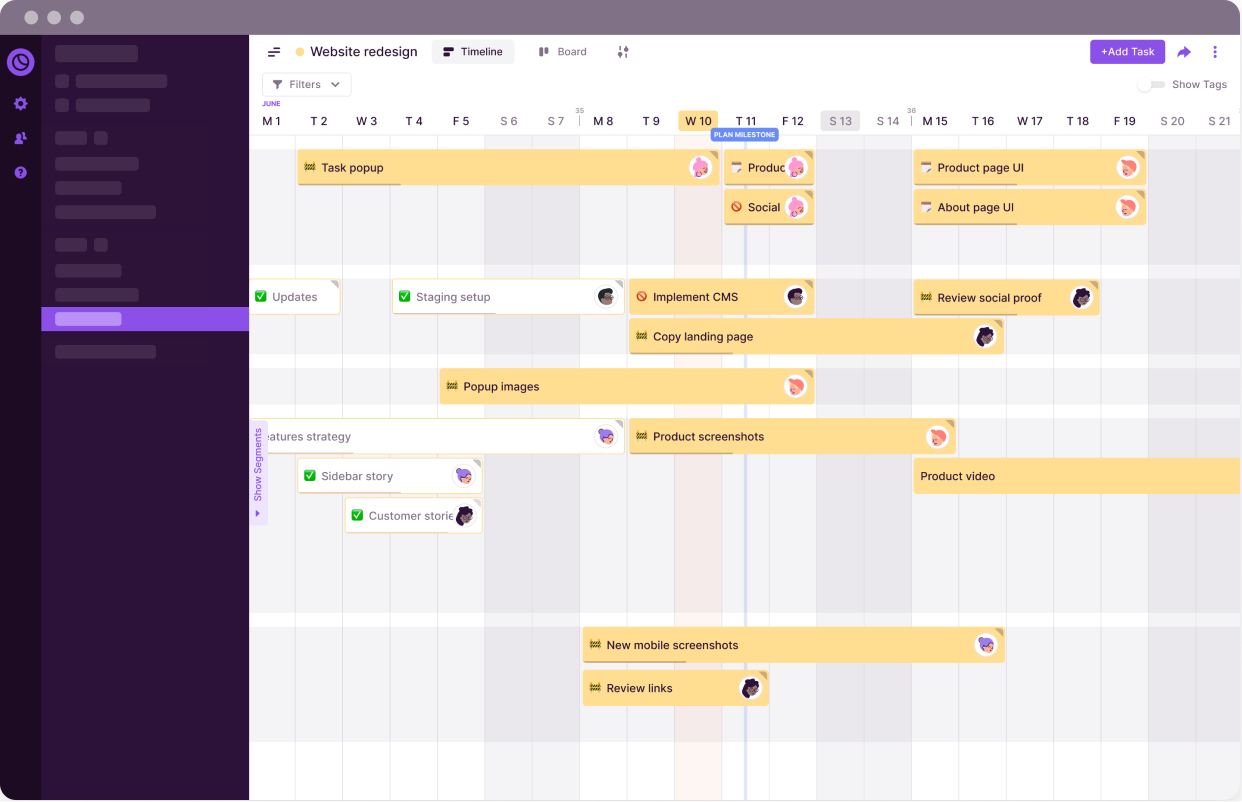
ResourcesGuru, simple resource management software
Resource Guru is a simple resource management platform designed for teams who want to improve their project tracking, activity monitoring and project planning. Using this tool, project leaders and team managers will be able to better manage their time to focus on core tasks rather than spending time organising and tracking resources. Resource Guru has a slightly old-fashioned interface and standard pricing based on the number of users. It is mainly suitable for small businesses.
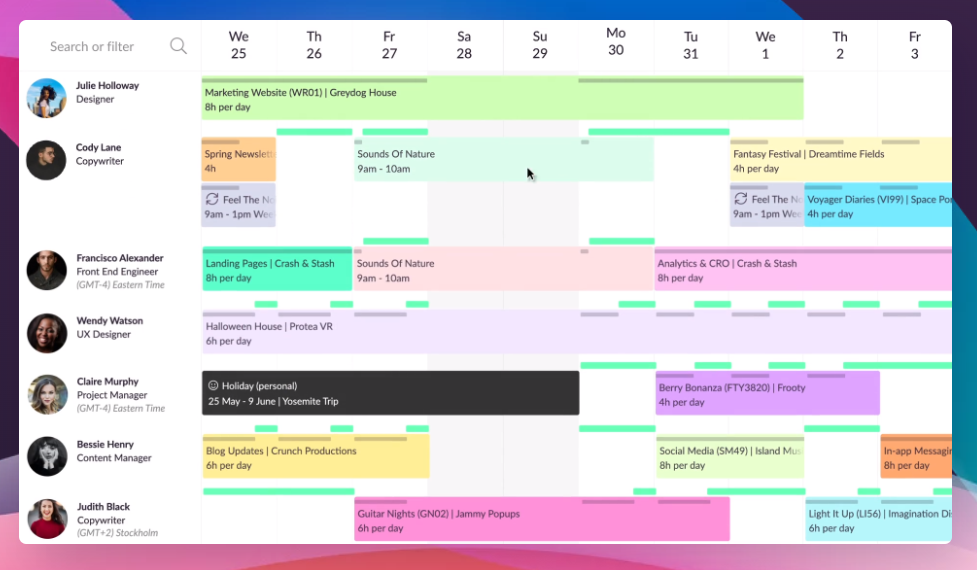
Check out our comparison article Teambook versus ResourcesGuru.
Runn.io, resource planning software
Runn.io, which originated in New Zealand and is only available in English, offers a global approach rather than detailed information on a daily basis. It targets project managers and executives looking for transparency in managing their company’s teams, projects and performance. Before looking at the specifics of project plans, performance and resource management, you can get an overview of your projects, including financial health, resource utilisation, profit forecasts and more.
Check out our comparison article Teambook versus Runn.io
Gladys, the ultra-collaborative project management tool for SMEs
Gladys is an innovative project management platform, designed in France, that supports you in completing your tasks and achieving your personal, team and organisational objectives. With a variety of views available (table, Kanban, Gantt, list, etc.) and advanced collaboration features, Gladys offers a complete solution and a customised interface for companies looking for collaborative working. Gladys is aimed at SMEs, ETIs and local authorities.
More general project planning software
Monday, global project planning software
Monday.com is among the leading software that makes it easy to plan your project as a team. This comprehensive planning software offers innovative features for effective collaboration. It allows you to get started quickly, manage and prioritise tasks, track progress, set key objectives and set reminders to improve productivity and organisation.
The platform also visualises the management of your team’s work by displaying the calendar of all your members at all times.
That said, Monday is still a very general tool compared to our Teambook tool, and as a result it can be very complex to learn how to use.
Asana, a planning and task management tool
Asana is one of the free project management tools you can use to organise your project. It’s very popular with many teams, as it offers a visually appealing interface that uses projects and sections to keep work organised and give a clear view of everyone’s responsibilities in project planning.
Compared to other project management software solutions, Asana is simple to use. Thanks to the drag-and-drop function, you can easily move your tasks around and assign work quickly.
Wrike, online planning and project management software
Wrike is flexible project management software that adjusts to your requirements. It helps teams prioritise, manage and report on project progress, enabling them to achieve more in less time. Wrike is suitable for any company or freelancer looking for a solution to plan and manage their projects.
Like Monday, Wrike offers a very wide range of modules, which implies a certain complexity.
ClickUp, free and simple project management software
Project planning tools usually offer only a few perspectives on tasks, such as a list, a calendar or a Kanban view. Additional perspectives such as Gantt charts often come at a price. ClickUp stands out. With this free and simple project planning tool, you can select from different perspectives.
The tool also offers over 20 different widgets on the ClickUp dashboards, allowing only the most important project details to be highlighted. When you first start using ClickUp, there’s a lot to learn. While the integration process isn’t as straightforward as Trello, for example, the extra customisation is well worth it, especially as it’s completely free. Plus, the company has done a great job of providing an in-app integration guide to help you get started.
How do you choose free or paid planning software for your business in 2024?
A planning tool is crucial to the success of any business. It’s important to choose the right planning software that meets the specific needs of your business. Before making a decision, it’s essential to determine the features you need, such as project management, team collaboration, or data visualisation. It’s also important to consider the size of your business, the number of users and the available budget.
Once you’ve determined your needs, you can start looking for planning software that offers these features. Compare the different options available on the market and read reviews from other users to help you make an informed decision. Don’t forget to take into account the user-friendliness of the tool, the quality of customer support and the possibility of integration with other tools you already use.
In conclusion, choosing a planning tool to better manage your company’s planning is an important decision that can have a significant impact on your overall productivity and performance.
Take the time to do some thorough research and compare the different options before choosing the software that best suits your specific needs.
FAQ
Planning is an essential project management tool for planning, organizing, and tracking tasks and resources. For project managers, planning enables effective management of time, resources, and priorities to bring projects to a successful conclusion.
Project planning software provides real-time visibility of tasks, deadlines, and resources, facilitating collaboration and decision-making. Unlike traditional methods, project planning software enables more efficient management and better organisation.
It’s important to choose an online planning tool that specifically meets your needs in terms of functionality, ease of use, and compatibility with your team. Compare the different options available and opt for the one that best matches your requirements.
When choosing planning management software, it’s essential to take into account things like ease of use, compatibility with other tools, the features offered, customer support, and cost. Make sure you choose software that meets your specific needs.
To find the best free planning software, you can search online, read user reviews, and compare features.



