Table of Contents
ToggleTeambook versus Float: the best resource planning truly tested!
Interested in resource planning software? Do you use Float, but have you considered other alternatives? Here are the differences between Teambook and Float.
Both are much more efficient than spreadsheets. But which one to choose?
Each method has its own advantages and disadvantages. So you need to choose the software that meets your company’s needs. The two main resource planning tools you need for your shortlist are compared here.
Teambook VS Float: which software to choose?
We’re not here to diminish our friends at Float; on the contrary, we’re here to compare our two tools, which are very similar, so that you can choose the one that best suits your everyday needs.
Float and Teambook are both popular resource planning tools.
Teambook VS Float: compare commonalities
Resource planning tools Float and Teambook are designed for companies managing multiple projects. If you need to plan resources for several projects and see what everyone is working on and what you have left, these tools are for you.
They help accounting firms, design studios and professional services companies replace the dreaded Excel spreadsheet with something easier, faster and more agile.
Resource management applications such as Teambook and Float have features for :
- Allocate resources to projects
- Manage operational project planning
- Managing capacity
- Time budget forecasts
- Track actual time spent on projects.
Allocating the right resources to the right project at the right time is essential to the success of dynamic organizations. This ensures that projects have the resources they need, that no one is over-capacity, and helps identify any skills gaps that need to be filled by hiring.
Teambook VS Float: compare the differences
The main differences between Teambook and Float go beyond operational planning and actual time tracking, which both tools handle very well.
On the one hand, Teambook offers a daily view of operational planning, enabling specific tasks to be assigned on an hour-by-hour basis.
What’s more, Teambook lets you establish and manage team capacities and projects over a period of 6 months to 2 years, making it a particularly useful macro steering tool for dynamic companies.
Float, on the other hand, integrates monetary concepts into its analyses. However, you need to be aware of its limitations in terms of currency conversion, rounding and other tax aspects.
One very different element concerns pricing: Teambook, unlike Float, is based on the number of projects rather than the number of users. Teambook’s pricing is often less onerous than that of Float. What’s more, Teambook is free as long as you plan less than ten projects!
Finally, Teambook is a Swiss solution and is available in multiple languages (including German, Italian, Spanish, French in addition to English, which offers fast and real support, in each of the tool’s languages. Float is an American tool, available only in English.
Other differences between Teambook and Float include project planning, reporting, integrations and the number of users.
Project management
Float is resolutely focused on resource management, and does it very well.
Teambook excels in its ease of resource management, whether through visual cues or drag-and-drop functionality.
Float’s planning features are sometimes more sophisticated than Teambook’s, but some users find Float difficult to learn and use.
Number of users
Float and Teambook are aimed at small businesses.
Float’s website says it’s designed for 5 to 500 users or more, but reviewers have indicated that the calendar display becomes more difficult to manage as you have more resources, meaning usability can decrease as you grow.
Teambook focuses on small-to-medium-sized agile organizations, from 5 to 200 users. Its team management functionality enables domains to be separated according to responsibilities within the organization.
Reports
Float, which has come in for some criticism in the comments for its limitations in terms of project reporting.
Teambook offers a very basic but effective project report function, which satisfies most users.
Integrations
Teambook and Float integrate well with other adjacent technologies, including project management and productivity tools such as Asana, Slack and Zapier. It also syncs with Google and Outlook calendars, so resources can update their calendars and see them reflected in Float.
What’s more, Float synchronizes with Jira and Teamwork.
Teambook and Float APIs enable customized integration with other applications and data access.
Features of Teambook
Teambook is a project resource management tool that helps you plan, organize and track your resources. Thanks to its user-friendly interface, Teambook makes it easy to manage your teams and their tasks. You can manage schedules, monitor team member availability and centralize project resources.
Teambook’s advanced features enable you to visualize and optimize resource allocation. The capabilities and capacities of each team member can be identified, facilitating the balanced distribution of tasks. What’s more, to keep abreast of project progress, you can collaborate in real time with your team, share information and updates, and receive notifications. Teambook also offers a true time recording tool, with which you can easily record and track the hours each member of your team has spent on each project.
Teambook is also an excellent tool for medium-term skills management (6-24 months). It gives you an idea of how your plans will affect the business in the short and long term, and it also gives you an idea of whether you have enough work in progress.
Finally, Teambook can be integrated with Zapier, Jira and Slack, making it easy to exchange and synchronize data between different platforms. Whether you work in a team or as a freelancer, Teambook enables you to maximize the efficiency of your projects and gives you a clear view of resource utilization.
Opinions on Teambook
With an average rating of 4.7/5 on Capterra, Teambook is one of the resource scheduling tools that most appeals to its users. Top of the list is its highly responsive, competent and multilingual customer service. Its ease of use and value for money are also advantages that help it achieve this high rating.
Float features
In Float, individuals have a personal calendar showing what they’re working on and how much time they have left.
The team leader adds team members to Float, defines their availability (working hours, vacations, vacations, etc.) and assigns them tasks. A comparison of available working hours with assigned tasks and calendar events then provides a picture of individual capacity. This is calculated automatically by the software and displayed next to the names of the people concerned.
Because team leaders have an overview of all the schedules in their team or department, they can see the workload and capacity of the whole team at a glance. This visibility enables them to spot unused capacity and exploit it, identify resource conflicts and resolve them, and reassign tasks from overloaded team members.
Discover other alternatives to Float.com.
Opinions on Float
With an average rating of 4.5/5 on Capterra, Float appeals to users because of its ease of use, its fairly comprehensive features and its value for money.
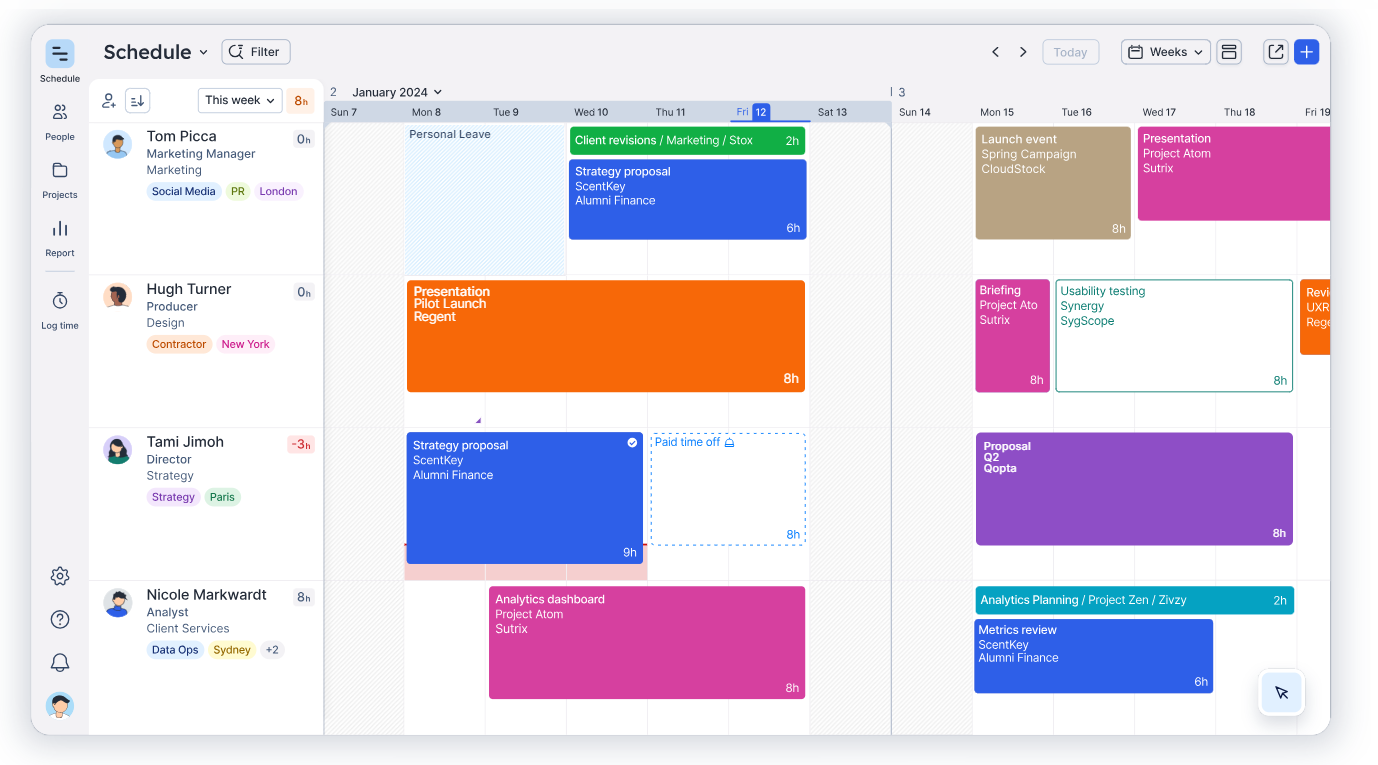
Teambook VS Float: pricing for these 2 tools?
Teambook
Free planning for up to 10 active projects (unlimited users)
Packages ranging from $45 to $90/month, depending on the number of active projects.
Float
- Entry: $6/month per person (planning resources only)
- Pro: $10/month per person (resource planning + time tracking)
- Company : customized pricing
Teambook VS Float: what you need to know
Whether you’re considering Teambook or Float for your resource management needs is already a good solution!
If you’re currently using spreadsheets or another manual method of managing resources and capacities, your choice will improve your life immeasurably.
It’s quicker and easier to allocate the right resources, identify and use spare capacity, recruit at the right time and maintain a reasonable workload, which means happier people do their best work.
We hope our comparison of Teambook and Float will help you understand how they differ so you can make confident choices for your business.
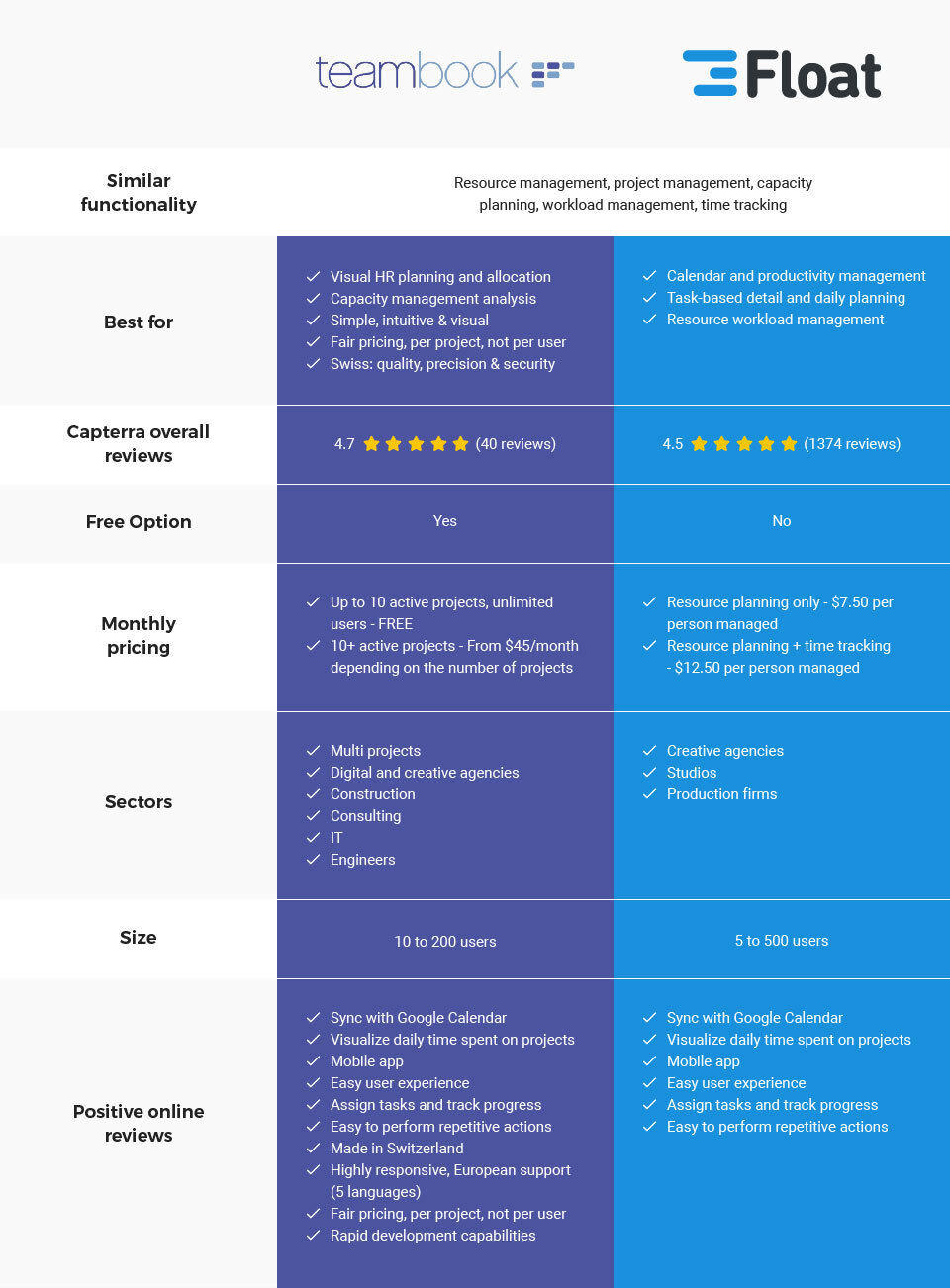
If you’re still undecided, we always advise you to try before you decide!
While illustrations and comparisons are useful, there’s no substitute for individual experience. That’s why it’s so easy to try our product. A free trial of 14 days is available to see if it’s right for you, with no need to fill in your bank details. Or book a demo with us – to find out how Teambook can help you manage your people and projects, to the benefit of your performance.



