Table of Contents
ToggleData migration can often be a headache when changing project management tools. If this is the case for you, this article may be just what you’re looking for.
With Teambook, this transition becomes a real asset. Thanks to a simplified and secure approach, Teambook ensures a hassle-free migration, guaranteeing the continuity of your projects and the satisfaction of your teams.
The challenges of data migration with other tools
Data migration is often a source of stress and complication for many businesses. With certain project management tools, this process can be long and complex, leading to data loss, service interruptions and a difficult transition for teams. These challenges can disrupt day-to-day operations, increase costs and reduce productivity. Companies often find themselves stuck, unable to change tools without significant disruption.
This is where Teambook makes the difference, by offering a simple and effective migration solution.
Teambook: simplified data migration
Transparent, guided process
Teambook makes data migration transparent and intuitive. Whether you’re on other competing tools such as Float, Resource Guru or Smartsheet, migration is simple and possible.
From the outset, users are guided through each step, from exporting data from their current tool to importing it into Teambook. Each step is clearly explained, with precise instructions and automated tools to facilitate the process.
Data security
Data security is paramount at Teambook. Throughout the migration, Teambook ensures that information remains intact and protected from loss or corruption. Rigorous security protocols ensure a smooth transition, without compromising data integrity. As a reminder, with Teambook, all your data is hosted in Europe.
Migration tools and features
Teambook offers a range of tools and features designed to simplify migration. Users can easily map data, check its accuracy and adjust settings to ensure everything is transferred correctly. These tools minimise errors and speed up the process.
Dedicated support
Teambook’s support team is available every step of the way to help users. Whether by chat, email or video, Teambook’s experts provide personalised assistance to quickly resolve any problems and answer any questions. This constant presence ensures that the migration goes smoothly. All in 5 languages (French, English, German, Italian and Spanish).
Case study: a successful migration to Teambook
We recently had the case of a company that migrated to Teambook. Prior to the migration, the company was using another project management tool that no longer met its needs. The transition to Teambook was completed in just a few hours, with no interruption to operations. Thanks to Teambook’s support and tools, all the data was transferred accurately and securely. Users quickly adopted the new tool, benefiting from better organisation and more efficient management of resources.
The company noted an increase in productivity and greater team satisfaction, proving that Teambook is a reliable and cost-effective solution for data migration.
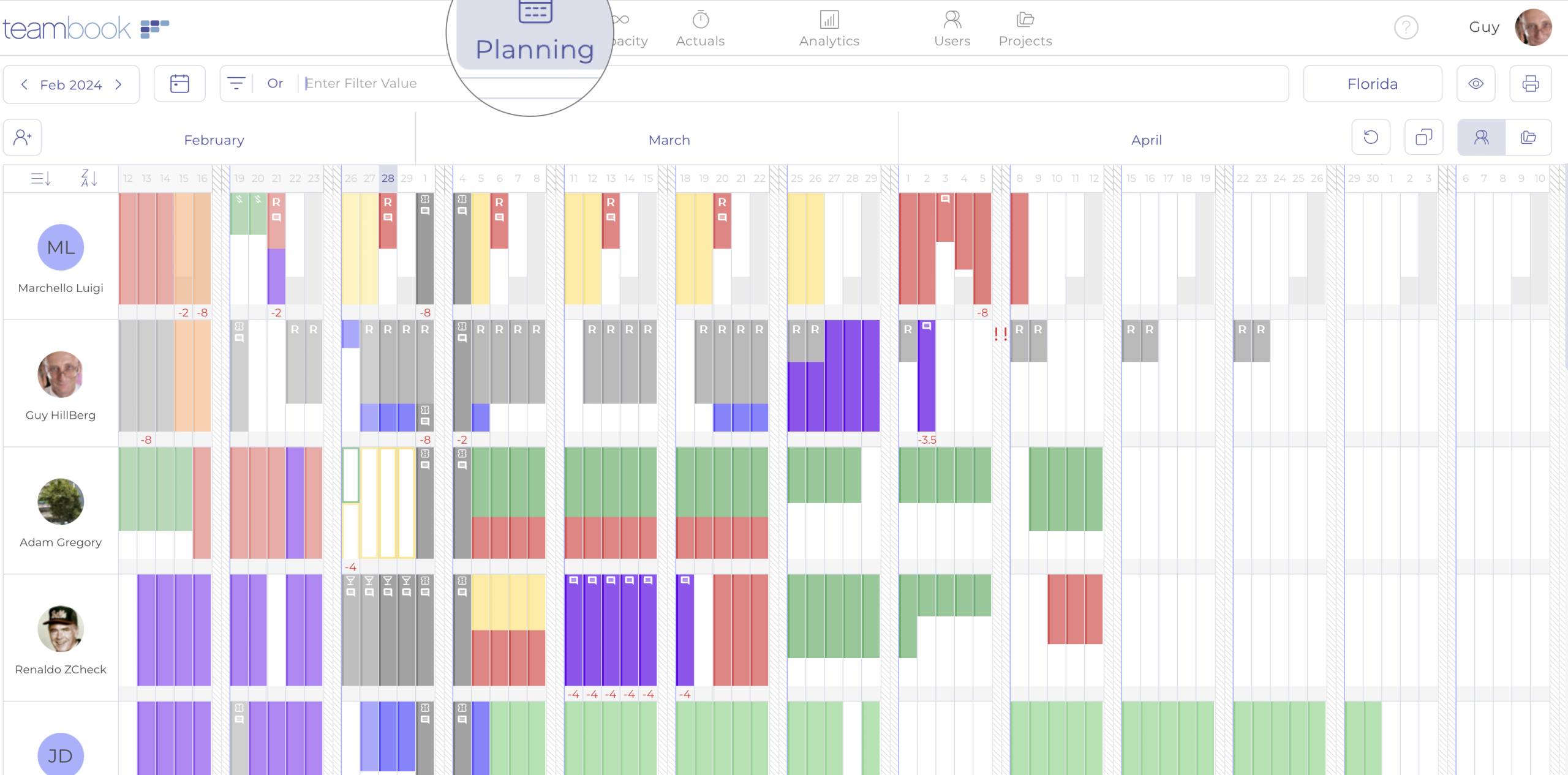
Teambook’s competitive advantages in migration
Teambook clearly stands out from its competitors thanks to its ability to facilitate data migration. Where other tools complicate the process, Teambook simplifies and secures it. Companies that choose Teambook benefit from a rapid and seamless transition, which helps to maintain project continuity and minimise disruption. In addition, Teambook’s exceptional customer support ensures that users are never left alone to face the challenges of migration. Teambook offers the perfect balance of efficiency, security and support, making data migration a positive and stress-free experience.
How do I start migrating with Teambook?
It’s easy to start migrating your data to Teambook. All you have to do is create an account on Teambook, then once you’re convinced that it’s the tool of your choice, contact support to discuss best practice for exporting your current data and importing it into Teambook.
With these resources, even those with no technical experience can successfully migrate without difficulty.
Teambook transforms data migration into a strategic asset for businesses, simplifying and securing the process. Teambook’s tools, features and support ensure a hassle-free transition, allowing teams to focus on their projects without interruption. Adopt Teambook today for optimised project management and loss-free data migration. Create your Teambook account now and discover a new level of efficiency in your project management!
Test Teambook for free for 30 days and see for yourself.



