Table of Contents
ToggleThe effective allocation of project teams has a significant impact on an organisation’s success. The right team allocation software can be an invaluable tool for maximising productivity, improving collaboration and optimising the use of resources. However, with the abundance of options available on the market, it can be difficult for project managers and decision-makers to determine which tool best suits their specific needs.
In this article, we’ll guide you through the essential steps for choosing the right team allocation software for your organisation. We’ll explore the key criteria to consider, how to effectively evaluate the options available, and best practice for implementation and adoption within your teams. Whether you’re looking to enhance your existing processes or implement a solution for the first time, the following tips will help you make an informed choice.
Understanding your team allocation needs for better planning
The first crucial step in choosing team allocation software is a thorough understanding of your specific needs. Every organisation has unique requirements, influenced by the size of the team, the complexity of the projects, and the management methodologies used. Before you start evaluating software, it’s essential to clearly define which features are needed to support your operations.
Workflow analysis
Identify existing processes and pain points. For example, if your projects require frequent collaboration between different teams, software such as ClickUp or Trello, known for their ability to facilitate communication and visual task management, could be particularly beneficial. These tools offer intuitive dashboards that help you visualise ongoing tasks and allocate resources efficiently.
Assessment of skills and resources
Understanding the skills available within your team and potential gaps is also crucial. A system like Zoho Projects or Smartsheet, which allow detailed management of resources, including skills and availability, can help you plan projects more effectively. These platforms offer advanced functionality for tracking skills and forecasting resource requirements, enabling employees to be allocated precisely and in line with project requirements.
Team size and growth
Scalability is another important factor. For growing businesses, solutions such as Teambook, ClickUp and Wrike offer excellent flexibility and scale easily with your organisation. They support the addition of new users and projects without disrupting existing operations.
Statistically, according to a study by PMI (Project Management Institute), nearly 75% of companies that use resource management software report a significant improvement in the success of their projects. Using a tool tailored to your specific allocation needs can not only increase the efficiency of your projects, but also contribute to greater overall team satisfaction.
In short, a thorough understanding of your internal needs, combined with the selection of the right software, can transform the way your team approaches project management. Think about these aspects before making your choice to ensure that the team planning software you choose truly enhances your ability to deliver successful projects.
Key criteria for selecting team planning and allocation software
Choosing the right team allocation software requires careful evaluation of a number of key criteria that will directly influence the efficiency and responsiveness of your effective management. These criteria should not only match your team’s current needs, but also anticipate future requirements as your business evolves. Here are the key elements to consider:
User interface and experience
The interface of team allocation software needs to be intuitive and easy to navigate for all team members, regardless of their technical expertise. Tools such as Teambook, ClickUp and Trello shine in this area thanks to their clean design and ease of use. A good user interface reduces the learning curve and encourages faster adoption by the team, which is crucial to the successful implementation of a new tool.
Integration with other tools
The ability of software to integrate seamlessly with other tools already used by your business is essential. For example, Zoho Projects, Teambook and Smartsheet offer excellent integration options with software suites such as Microsoft Office and Google Workspace, making it easy to share information and collaborate between different software. Effective integration can significantly improve workflows and eliminate data redundancy.
Flexibility and scalability
Team dispatching software needs to be able to adapt to the increasing size and complexity of your projects. Wrike and ClickUp, for example, are renowned for their modularity and are aimed at companies of a certain size. Software scalability ensures that you won’t need to change systems frequently as your needs evolve.
Support and training
The level of customer support and training options offered by the supplier are also crucial factors. Good support can greatly ease the transition to new software and help resolve any issues that may arise quickly. Platforms such as Teambook, ClickUp and Zoho Projects offer comprehensive training resources and active online support, which can be a considerable advantage for teams less experienced with new technologies.
By considering these criteria when selecting team allocation software, you can ensure that the tool you choose not only meets your immediate needs but is also a viable long-term investment for your business.
Evaluate the options on the market to choose the best allocation software
When it comes to selecting the best team allocation software for your business, understanding the options available on the market is crucial to managing resources effectively.
Here’s an assessment of the main platforms we’ve discussed, each offering benefits and functionality that may suit different organisational needs.
Teambook
Teambook is designed to simplify team and project management by providing a clear view of the availability of resources and skills within the team. With its intuitive resource allocation features, Teambook helps managers optimise the use of teams, reducing conflicts and overloads. Its user interface is particularly user-friendly, which encourages rapid and effective adoption.
In addition, Teambook integrates capacity management tools to help anticipate future needs and adjust project plans accordingly.
- Benefits: Teambook stands out for its ability to provide a clear, detailed view of resource allocation and project progress. It also integrates easily with other tools used by teams, making it a central solution for project management. What’s more, its end-user-focused approach ensures that users get to grips with the software quickly and enjoy a satisfying user experience. Teambook is a tool that can be customised in just a few clicks and is designed for organisations of all sizes. It is free for planning up to 10 projects.And finally, this tool is European: the company is Swiss and development is carried out in Europe, where the data is stored. Teambook is therefore available in most European languages and its customer service is multilingual.
- For whom? Perfect for project managers and team leaders who want to exercise quality control over resources while ensuring efficient project planning and delivery.
ClickUp
ClickUp is valued for its flexibility and ability to adapt to a variety of working environments. The software enables almost every aspect of project coordination to be customised, from task views to automated workflows.
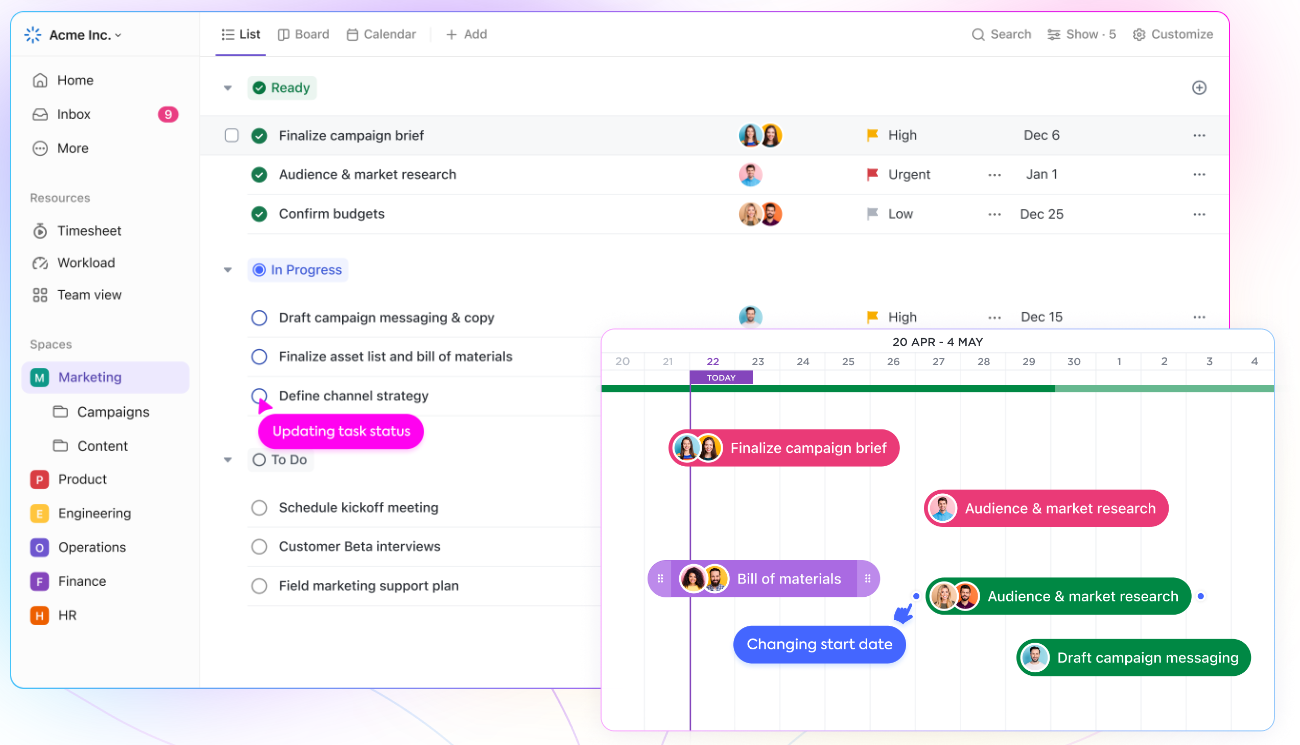
- Benefits:With its task management, time tracking, and detailed reporting features, ClickUp is ideal for teams looking to optimise the management of their resources and improve internal communication. What’s more, ClickUp offers a variety of integrations that make it easy to connect to other popular tools.
- For whom? For medium-sized and large companies with the available budget, as the tool quickly becomes expensive.
Smartsheet
Smartsheet is often chosen for its similarity to spreadsheets while offering more advanced project management capabilities.
- Benefits: Smartsheet also excels at integrating with platforms such as Microsoft Office 365 and Google Workspace, making adoption easier within businesses already accustomed to these environments.
- Disadvantages: require additional functionality such as process automation, real-time collaboration, and resource management.
- For whom? This software is perfect for teams who appreciate the familiarity of tables.
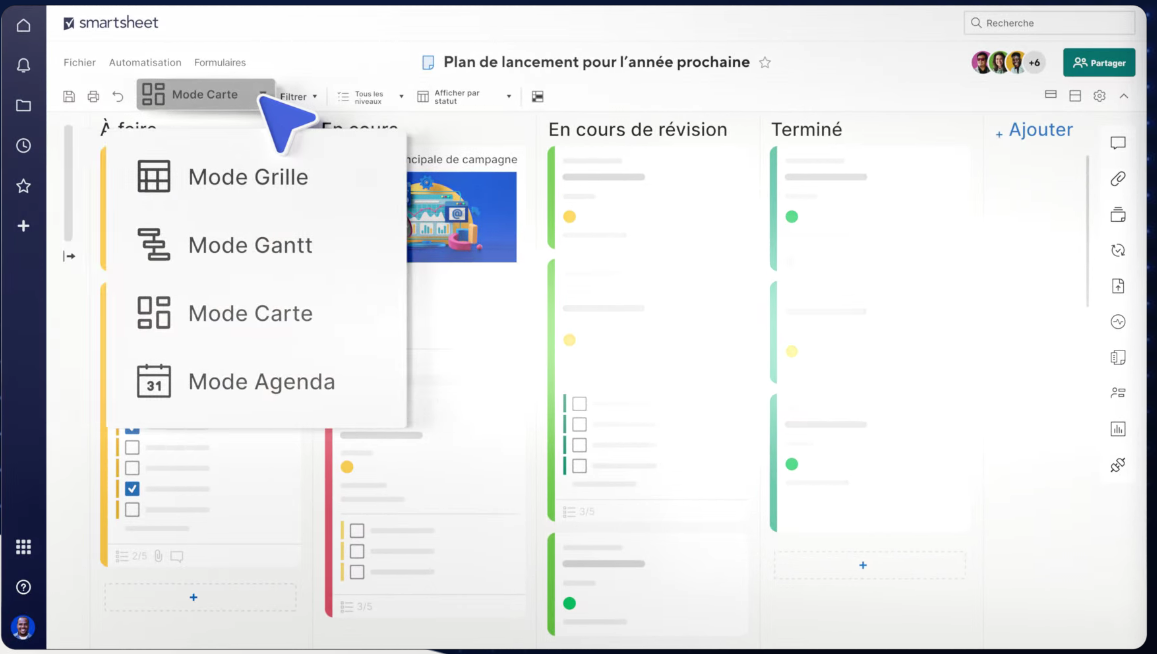
Wrike
Wrike is renowned for its robustness and rich functionality, particularly suited to medium-sized to large teams. It offers sophisticated tools for coordinating complex projects, including resource planning, time tracking and in-depth analysis.
- Benefits: famous for its high customisation capabilities, allowing users to configure workflows specific to their business processes. What’s more, its user interface can be complex, but is extremely powerful once mastered.
- For whom? For large teams.
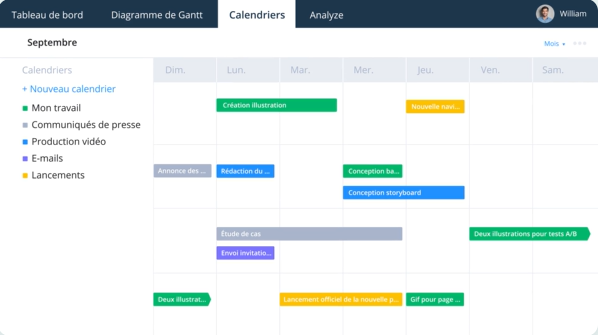
Zoho Projects
An integral part of the Zoho ecosystem, Zoho Projects is a smart choice for businesses already using other Zoho products. Users benefit from seamless integrations with Zoho CRM, Zoho Books and other Zoho tools, enabling holistic management that extends beyond simple team allocation.
- Advantages: This software offers excellent task and project management, with attention to detail in resource planning and progress monitoring.
- For whom? For companies already using other Zoho products.
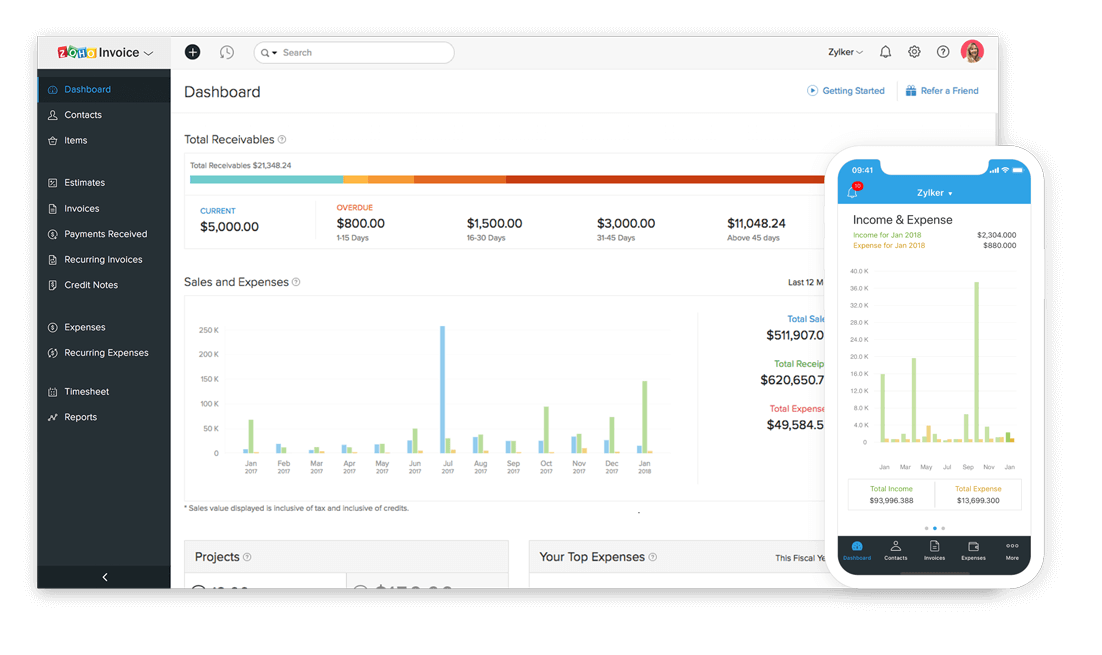
Trello
Trello is renowned for its simplicity and visual approach to managing tasks and projects via tables, lists and maps.
Although very basic in its resource allocation features, it is effective for teams looking for a simple task management solution without excessive functionality.
- Benefits: Trello enables flexible and rapid organisation of tasks. Trello also offers a variety of integrations with other applications, making it adaptable to many professional environments.
- For whom? Ideal for small teams or less complex projects.
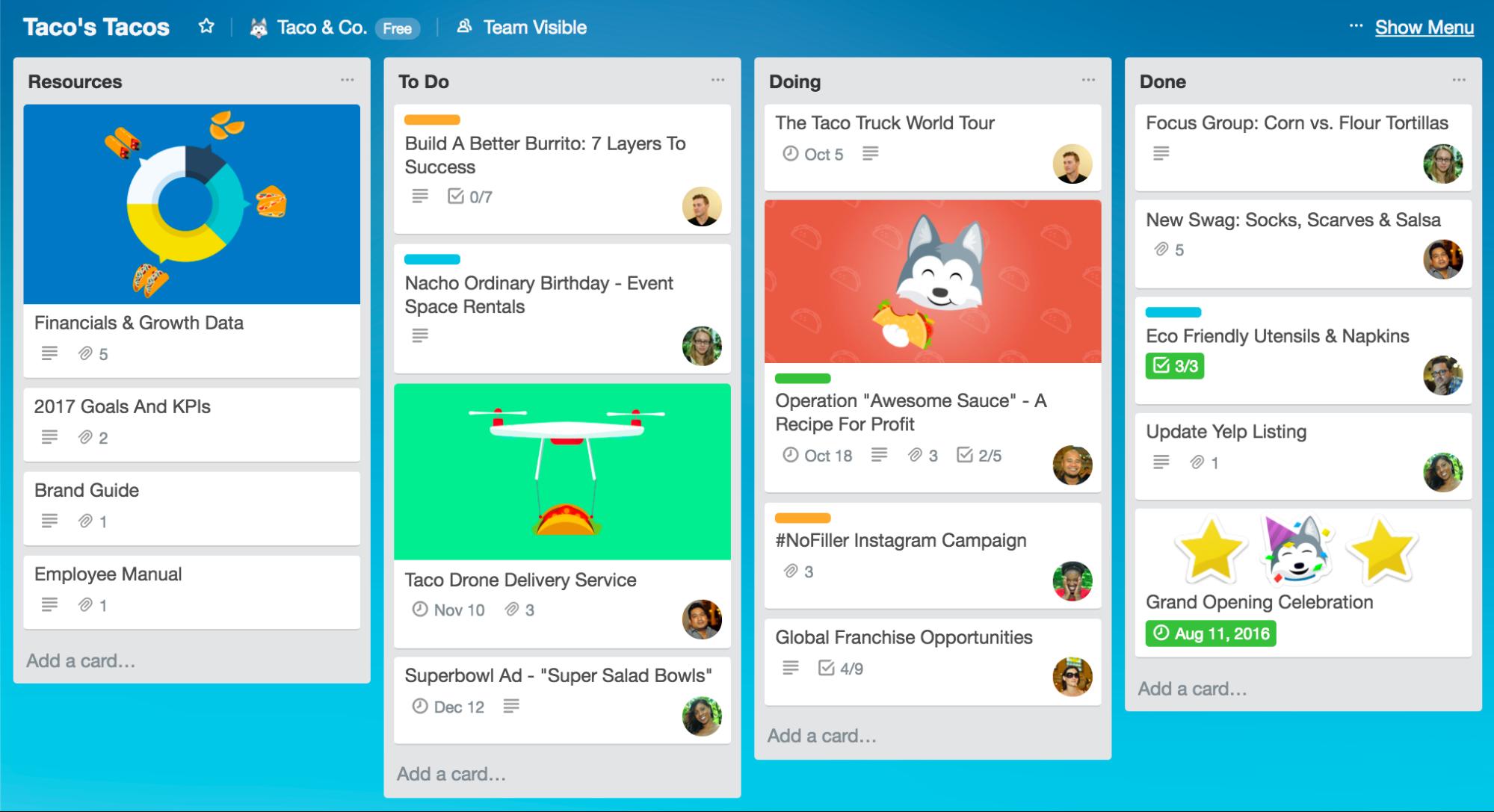
Each of these platforms has its own strengths and can meet specific needs. It is advisable to take advantage of the free trial periods offered by these software packages to test them in your specific context and assess which one best matches your requirements before making any decisions. Each management platform is aimed at a specific size of business, from small businesses to large accounts.
Implementation of team allocation functionality in resource management software
Implementing new team allocation software is a crucial process that requires careful planning and active change management to ensure success. Here are some key steps for an effective transition:
- Detailed planning: Before the software is introduced, draw up an implementation plan that includes clear objectives, a precise timetable, and defined success criteria. Make sure you involve all stakeholders in this process to align expectations and responsibilities.
- Training and support: Offer comprehensive training sessions for all users. Use resources provided by the supplier, such as webinars, video tutorials, and detailed documentation. Good technical support is also essential to quickly resolve any issues that may arise.
- Pilot phase: Start with a pilot deployment with a specific team or project before rolling out the software across the whole organisation. This allows problems to be identified and resolved without affecting overall operations.
- Ongoing evaluation: After deployment, continue to evaluate the use and effectiveness of the software. Gather user feedback regularly to adjust and improve processes.
Conclusion
Choosing the right team allocation software is essential to optimising your organisation’s performance, controlling costs, avoiding excessive workloads and guaranteeing the success of your projects.
By understanding your needs, carefully evaluating the options available and implementing strategically, you can significantly improve the efficiency and productivity of your teams.
Don’t forget that the key to success lies in the adoption of the software by all users, which is facilitated by appropriate training and ongoing support. By following these tips, you’ll be better equipped to make an informed choice that will benefit your business in the long term.



