Table of Contents
ToggleAnalysis of team management and work organisation needs
Definition of essential needs for teams
For any project manager, identifying critical needs is the first step towards effective team management. The critical tasks vary from project to project, but a few are universal: resource planning, deadline monitoring and internal communication.
This means prioritising functionalities such as schedule management, task assignment and real-time reporting tools. These elements help to keep the project on track, ensure transparency and react quickly to unforeseen circumstances.
Choosing a tool that effectively integrates these features can transform the way teams achieve their objectives, reducing the risk of cost and time overruns.
Specific challenges for different business sectors
Team management challenges vary greatly between sectors.
In industry, for example, coordinating supply chains and managing shifts are crucial.
In services, it is often a question of managing customer workflows and delivery times. In technology, speed of innovation and agile project management dominate the agenda.
So a resource management tool needs to be flexible enough to adapt to these diverse environments. An effective solution must offer customisable functionalities that meet the specific needs of each sector, enabling seamless integration and increased productivity.
Introducing Teambook, the team organisation software
Comparison with Teambook’s main competitors
Comparative analysis of the functionality of each tool
Teambook competes against several market-leading tools, each with its own strengths.
Here is a detailed comparison of the features of Teambook and its main competitors:
Float.com
- Main features: This management software focuses on time tracking and resource planning, enabling teams to manage their schedules and availability effectively.
- Benefits:
- Optimises the use of human resources thanks to clear visualisation.
- Integration with numerous tools (mainly American) to improve collaboration.
- Disadvantages:
- Lacks some features for full project management.
- Only available in English
- Less suitable for tasks that require an extensive collaborative workspace.
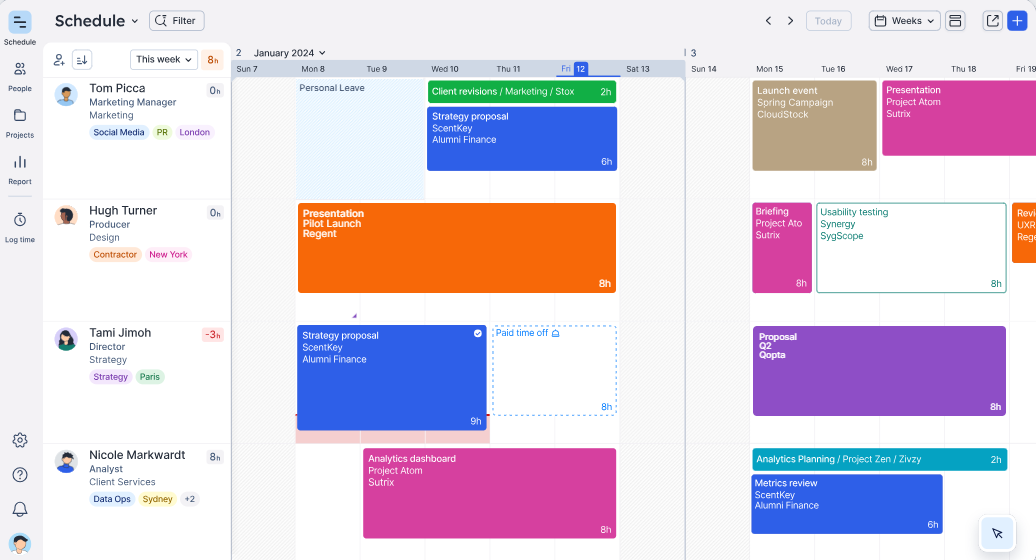
Comparative with Teambook: while Float.com is good at optimising resources, Teambook is a simpler management software, offering project tracking and ease of collaboration by integrating various tools into a single workspace.
Runn.io
- Main features: Runn.io is a management software that combines resource planning with financial forecasting tools, enabling teams to manage their projects and budgets predictively.
- Benefits:
- Helps businesses anticipate costs and plan resources.
- Eases collaboration with built-in whiteboards and collaborative features.
- Drawbacks:
- Less intuitive interface, requiring more time for adoption.
- Complex initial configuration to fully adapt to their needs.
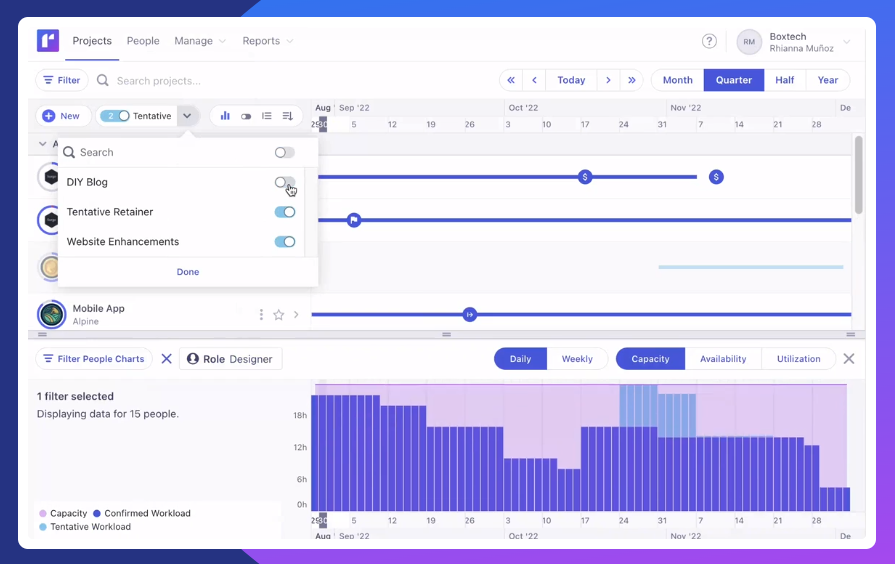
Comparing with Teambook: Runn.io offers impressive forecasting capabilities, but Teambook, with its user-friendly interface, makes it easier for teams to collaborate and manage their tasks, while incorporating essential time tracking and resource management features. Runn.io is also only available in English.
Trello
- Main features: Trello is task management software using a Kanban board system, making it ideal for visually tracking their tasks and collaborating in real time.
- Benefits:
- Ease of use with a drag-and-drop interface.
- Customisable workspace that encourages collaboration.
- Disadvantages:
- Very limited in human resources management functions (no planning)
- Less suitable for large projects requiring complex monitoring.
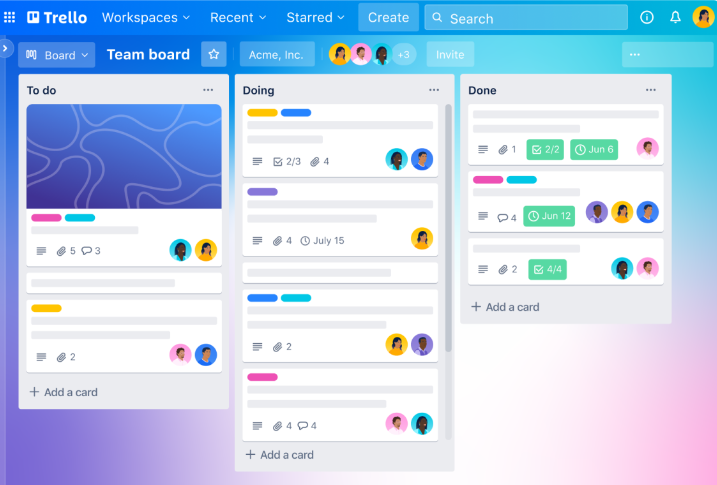
Comparative with Teambook: Trello is perfect for visually managing simple tasks that don’t need to be scheduled; Teambook is more beneficial for teams looking for simpler management software that can integrate enterprise-wide resource management and collaboration.
Smartsheet
- Key features: Smartsheet is software that combines spreadsheet elements with advanced project management functionality, offering great flexibility.
- Benefits:
- High levels of customisation, enabling the workspace to be tailored to the specific needs of the business.
- Powerful integrations with tools such as Slack to facilitate collaboration.
- Disadvantages:
- Requires a certain amount of expertise to fully exploit its capabilities.
- Can become complex to manage for less technical users.
Comparative with Teambook: Smartsheet offers great flexibility, but Teambook stands out for its ease of use and ability to help businesses manage their resources more intuitively, with better support for collaborative working.
Wrike
- Main features: Wrike is a comprehensive project management software package made up of numerous modules, offering planning, collaboration and detailed tracking tools tailored to large teams.
- Benefits:
- Functional richness for managing complex projects.
- Enables teams to collaborate effectively thanks to its integrated tools such as the whiteboard.
- Disadvantages:
- Steeper learning curve for new users.
- Higher cost, as linked to the modules implemented.
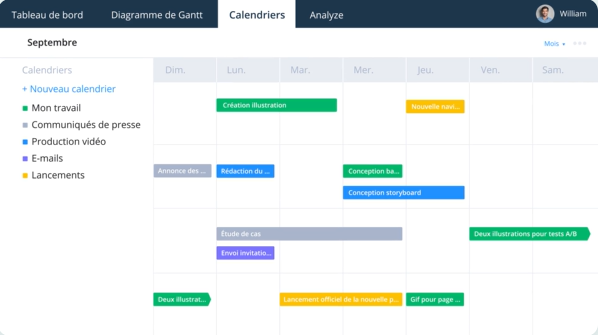
Comparative with Teambook: Wrike is suitable for larger organisations with detailed management needs, but Teambook is often preferred for its more direct and cost-effective approach, offering similar functionality that is more accessible and just as effective at helping businesses optimise their operations.
Conclusion: why choose Teambook?
Teambook stands out as an essential solution for agile teams looking to optimise their work organisation and manage their time better.
The features offered by this tool are designed to meet a wide range of needs, from time management to task coordination. Teambook not only facilitates teamwork but also the integration of communication tools, enabling you to collaborate quickly with your team. This makes project implementation smoother and increases productivity significantly.
Using Teambook, managers can access tools to effectively manage every aspect of their projects. Whether it’s planning resources, monitoring progress or analysing results, this tool offers a comprehensive platform that helps teams stay connected and informed.
Teambook’s intuitive interface and robust features enable seamless project management, encouraging better organisation of work and a dynamic collaborative environment.
Not to mention its pricing based on projects and not on users, unlike what most competitors offer. You can try Teambook free for 14 days, without a credit card. And, if you plan less than 10 projects, using the planning module remains free !
Finally, you should know that Teambook is Swiss software, offering real, responsive support in most European languages (French, English, Italian, German and Spanish).
In conclusion, if you’re looking to improve the management of your projects and strengthen collaboration within your team, Teambook is the ideal project management tool.
Discover the benefits of Teambook by signing up today and start collaborating effectively with your team to achieve your goals faster and more efficiently. Teambook isn’t just software; it’s a partner in your success.



