Table of Contents
Toggle
As the complexity of projects increases and deadlines become tighter, organisational efficiency is no longer simply desirable, it is essential.
For project leaders and team managers, this means it’s crucial to have the right tools to orchestrate not just tasks, but also people and resources. Organisational tools are not just planning aids; they are the pivots around which the success of projects and the optimisation of collective efforts revolve.
In this guide, we’ll explore a range of tools specifically designed to meet different project management needs, from simplifying workflows to maximising resource utilisation. Whether you’re heading up a small team or managing major projects for a large organisation, understanding the nuances of each tool and knowing which one best suits your needs can transform the way your projects achieve their objectives.
We will discuss the advantages and disadvantages of each of the main tools on the market, such as Mavenlink, Trello, Wrike and Teambook, highlighting their specific features and helping decision-makers to make informed choices. The aim is to provide you with the keys to choosing the tool that best suits your way of working and that will propel your project coordination to new heights of efficiency and success.
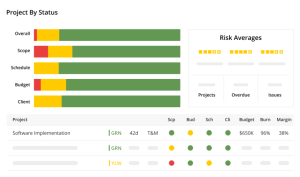

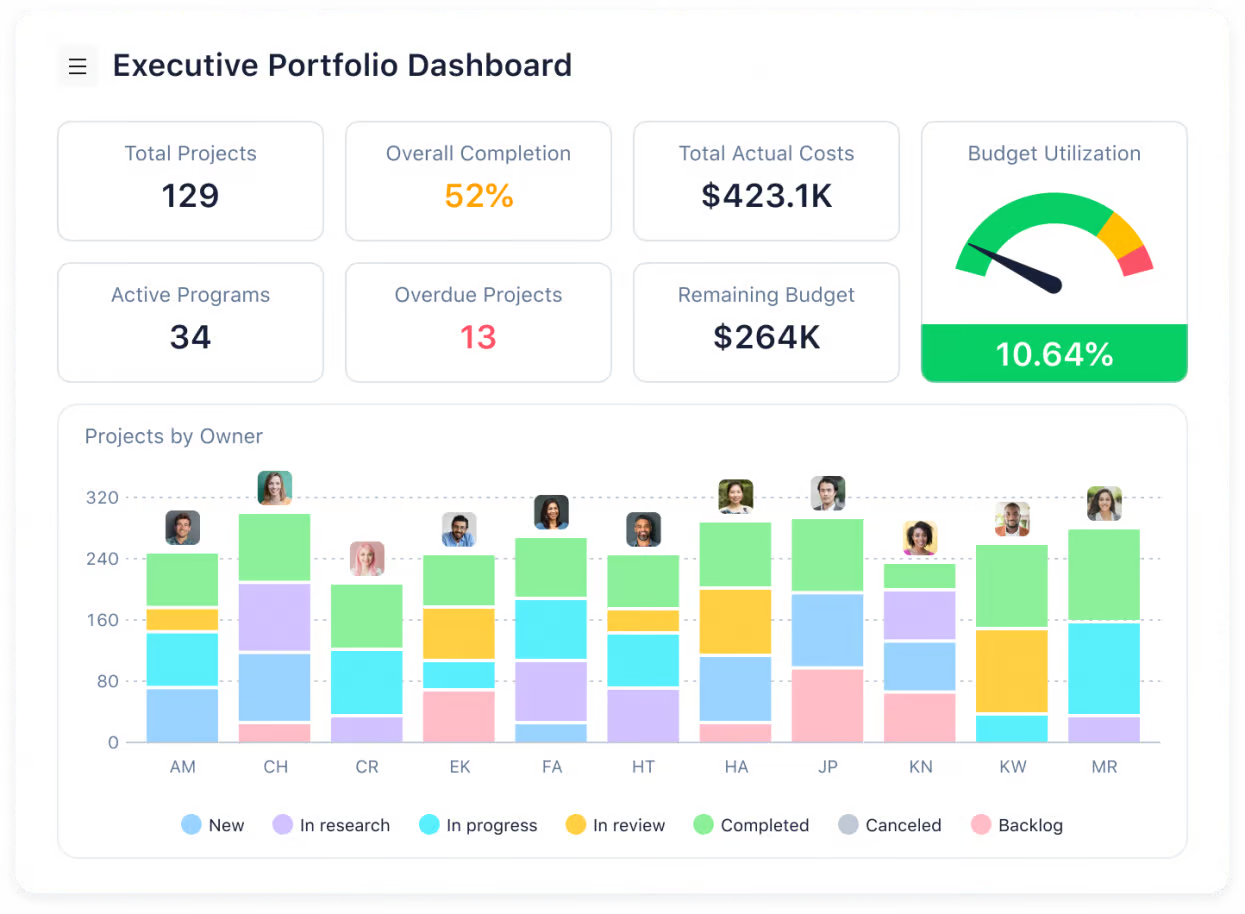
Selection criteria for organisational tools
Choosing the right organisation tool for your project team is a decision that should not be taken lightly. According to a PMI study, nearly 75% of companies report that using project coordination software significantly improves their success rate. But which features are essential for optimising your management efficiency? Firstly, the tool’s ability to integrate seamlessly with existing systems is crucial. Tools such as Mavenlink and Wrike offer extensive integrations with third-party software, facilitating a smooth transition and effective collaboration. Customisation is another key criterion; each project has its own specificities, and a tool like Teambook allows its functionality to be adapted to the complexity and unique needs of each team. Ease of use is also essential to ensure rapid adoption by all team members. Trello, for example, is renowned for its intuitive interface, making it easy even for project management novices to find their way around. Finally, it is important to consider the customer support and educational resources provided by the supplier. A tool may be powerful, but without adequate support, users may not be able to fully exploit its capabilities. The best suppliers offer rapid assistance and comprehensive tutorials to help teams get the most out of their tools.Presentation of the major organisational tools
Mavenlink
Mavenlink is a robust platform designed to improve collaboration and resource management within professional services firms. Its strength lies in the integration of project management with advanced financial functions and analytics, providing an accurate overview of project status and profitability.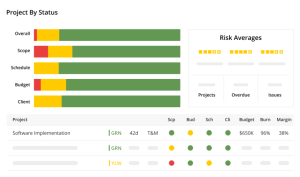
- Benefits: One of Mavenlink’s key strengths is its ability to integrate project coordination and financial tracking functions in one place, which is ideal for businesses looking to link operational performance and financial results. The platform also offers advanced resource planning functionality, which is crucial for maximising efficiency and minimising costs.
- Disadvantages: Its complexity can represent an obstacle for small teams or those that do not require integrated financial management functionality. In addition, its cost can be prohibitive for small businesses.
- Target audience: perfect for medium and large companies in the professional services sectors who need to manage the operational and financial aspects of their projects simultaneously.
Trello
Trello is appreciated for its ease of use and visual approach to project management based on the Kanban system. It is ideal for managing day-to-day tasks and for teams that need flexibility and speed of execution.
- Advantages: Trello is extremely intuitive and easy to use, making it accessible even to those new to project management. It’s also highly flexible, allowing users to customise their tables, lists and maps to their specific needs.
- Disadvantages: Although Trello is handy for managing small tasks, it may prove insufficient for more complex projects or where resource management is crucial. In addition, Trello does not allow you to plan tasks on a visual timescale.
- Target audience: ideal for small teams or individual projects requiring simple, visual task management without the complexities of large-scale projects.
Wrike
Wrike offers a complete solution for teams looking to optimise their project management workflow with a customisable, feature-rich platform. It is particularly well suited to complex projects requiring detailed collaboration between different stakeholders.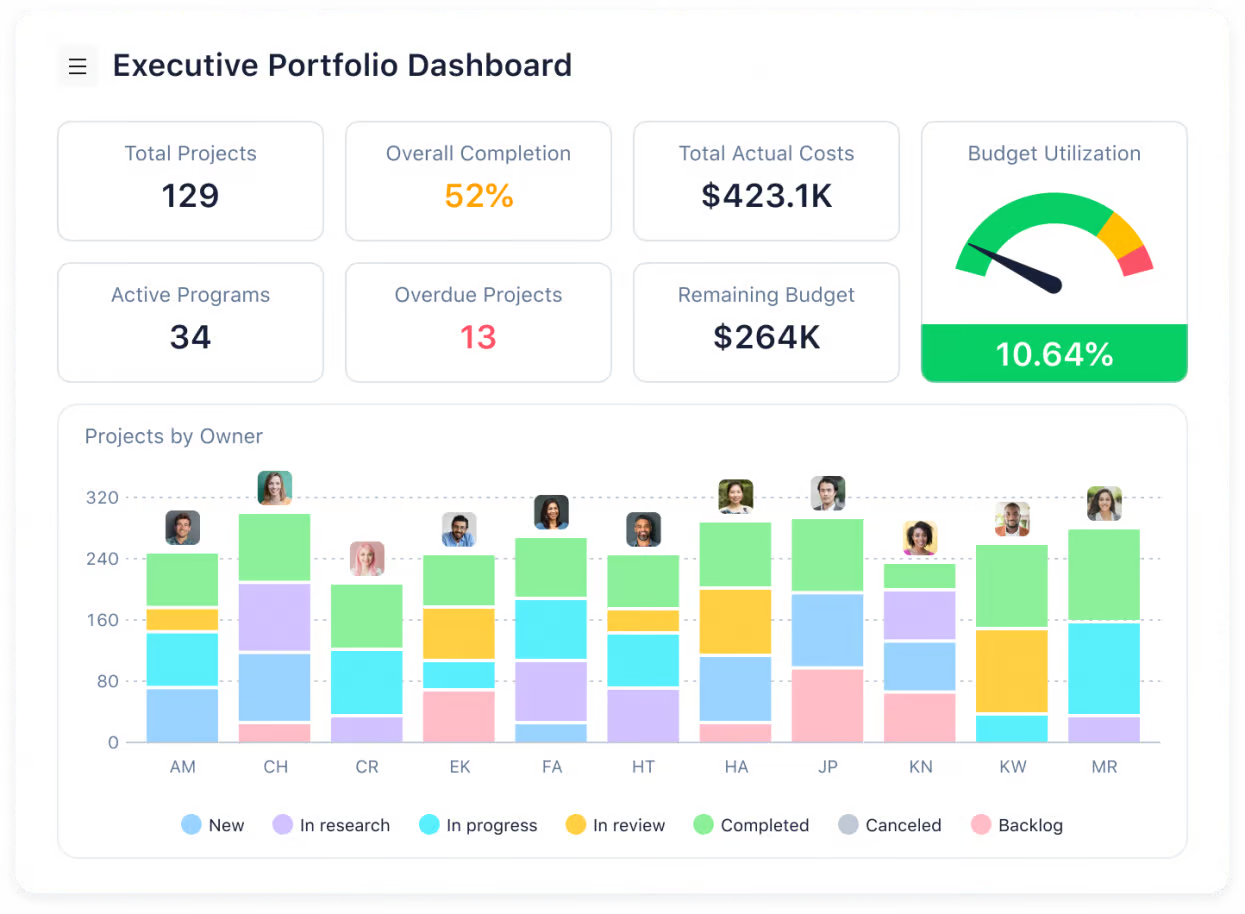
- Benefits: Wrike excels at customisation, allowing users to configure workflows, reports and dashboards to their specific needs. It also offers excellent integrated collaboration and communication capabilities, which is essential for projects involving multiple stakeholders.
- Drawbacks: Wrike’s wealth of features can make its interface a little intimidating for new users, and its initial configuration can take some getting used to.
- Target audience: suitable for large companies that manage multiple complex projects and benefit from customised workflows.
Teambook
Teambook is designed to simplify resource and time management, helping project managers to optimise the planning and monitoring of their projects. Its streamlined interface and powerful features make it the solution of choice for those looking for efficient, intuitive resource management.- Advantages: Teambook stands out for its ability to provide a clear, detailed view of resource allocation and project progress. It also integrates easily with other tools used by teams, making it a central solution for project management. What’s more, its end-user-focused approach ensures that users get to grips with the software quickly and enjoy a satisfying user experience. Teambook is a tool that can be customised in just a few clicks and is designed for organisations of all sizes. It is free for planning up to 10 projects. And finally, this tool is European: the company is Swiss and development is carried out in Europe, where the data is stored. Teambook is therefore available in most European languages, and its customer service is multilingual.
- Drawbacks: Although Teambook is very effective in environments where resource management is critical, it did not integrate financial data.
- Target audience: Ideal for project leaders and team managers looking to have precise control over resources while ensuring effective project planning and execution.
How do you choose the right tool for your project?
Selecting the right organisational tool for your project can be as critical as the project itself. To navigate this complex world and make the wisest choice, consider the following points:Analyse your specific needs
First of all, determine what is essential for your project. Do you need simplified task management or complex resource management features? A precise assessment of your needs will help you filter the available options.Consider the size of your team
Tools like Trello may be ideal for smaller teams and less complex projects, while solutions like Wrike or Mavenlink are better suited to large teams managing multi-faceted projects with many stakeholders.Assess integration with other tools
Make sure the tool you choose integrates well with the other software your team is already using. This can significantly reduce the learning curve and improve operational efficiency.Test before you commit
Most tools offer trial versions or demonstrations. Take advantage of these opportunities to see how the tool adapts to your working environment and meets your expectations. By following these steps, you’ll maximise your chances of choosing a tool that not only meets your requirements, but also enhances the dynamics of your team and the success of your projects.Comparison and use cases
The selection of an organisation tool can vary greatly depending on the specific needs of projects and teams. Here’s a comparison based on three key criteria: ease of use, functionality and cost.Ease of use
- Trello shines for its ease of use thanks to its intuitive and visual user interface, making it ideal for first-time users or small teams.
- Teambook also offers user-friendly interfaces, but with a slightly steeper learning curve due to these advanced features.
- Mavenlink requires more time to adapt due to its integration of specific financial and resource management features.
Features
- Wrike and Mavenlink stand out for their customisation options and advanced specifics, suited to complex projects and large teams requiring detailed collaboration.
- Teambook is optimal for resource management and medium-term capacity planning.
- Trello, while effective for managing simple tasks, is limited for projects requiring more advanced resource management.
Cost
- Trello is often more affordable, particularly with its basic plans that are suitable for small businesses or startups.
- Wrike and Mavenlink may represent a more significant investment, but justifiable by their extensive specificities and adaptability to large organisations.
- Teambook offers an excellent ratio between cost and functionality, as it is priced according to the number of projects and not the number of users. It remains free for planning up to 10 projects and for all company sizes.
Use cases
- Trello is perfect for marketing or software development projects where task management and collaboration are priorities.
- Mavenlink excels in professional services agencies or construction companies where the link between costs and projects is crucial.
- Wrike is ideal for technology companies or R&D departments managing innovative projects with many stakeholders.
- Teambook is recommended for project managers in charge of teams and projects requiring precise resource allocation and rigorous planning.
Conclusion
In short, choosing the right project management tool is crucial to effective planning and maximising the productivity of any team. Whether it’s through a shared diary, a well-structured to-do list, or a dynamic Kanban board, every task can be tracked and managed with precision. The best management tools centralise information, facilitating collaboration and communication within the workspace. This collaborative tool should also make it easy to take notes, and incorporate features such as emailing and reminders, making day-to-day work smoother and less prone to forgetfulness.
What’s more, many of these tools offer a free version, giving small teams a chance to test out the features before committing to a more comprehensive subscription. Ultimately, using the right project management tool can radically transform the way projects are run, ensuring that all aspects are covered and nothing is left to chance.
Investing in the right project management tool is therefore a decisive step towards more effective management and better achievement of your team’s objectives.
Discover our free Teambook tool!



