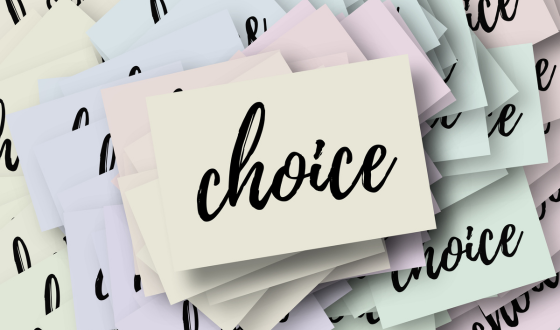Table of Contents
ToggleResource management is more essential than ever for project managers. With the multitude of scheduling software available on the market, choosing the right tool can be complex. Eresource Scheduler is a well-known resource management software, but there are several alternatives that offer equally interesting features for optimising your capacity planning.
Whether you’re looking to read reviews of Capterra, find out more about solutions like NetSuite or monday.com, or discover management tools like Asana, this article is for you.
Project resource planning and management software is constantly evolving, and it’s crucial to include in your search the software that best meets your specific needs. With a growing number of reviews and innovative features, these tools are designed to optimise resource planning and simplify project management.
We’ll explore the best alternatives to eResource Scheduler, highlighting the options available, the key features, and the benefits of each scheduling software.
Description of eResource Scheduler
eResource Scheduler is a resource management software package designed to help companies optimise the planning and allocation of their resources. The software is particularly appreciated for its flexibility and advanced features, which enable efficient management of projects of all sizes and complexities.
Main features :
- Resource planning: eResource Scheduler enables users to plan and allocate resources intuitively through a user-friendly interface. It provides a clear overview of available resources, making planning easier.
- Time sheets: The software incorporates a time tracking system to manage and analyse the time spent on each project. Users can easily record their working hours, which helps track project progress and identify bottlenecks.
- Real-time dashboards: With its interactive dashboards, eResource Scheduler provides real-time visibility of resource utilisation, project status, and other key performance indicators.
- Customisable reports: eResource Scheduler offers detailed, customisable reports that enable project managers to make informed decisions based on accurate data.
- Integration with other tools: The software easily integrates with other project management and collaboration tools, improving the overall efficiency of resource management processes.
Advantages :
- Flexibility: suitable for a variety of sectors and project types, Eresource Scheduler offers great flexibility in managing resources…
- Resource optimisation: Thanks to its advanced features, the software helps to maximise the use of resources while minimising conflicts and inefficiencies.
- Time savings: by automating many of the tasks involved in resource planning and management, Eresource Scheduler enables project managers to concentrate on higher value-added activities.
Our opinion on eResource Scheduler
eResource Scheduler is a powerful and versatile resource management tool, offering comprehensive functionality to improve project planning, monitoring and optimisation.
Discover alternatives with software similar to eResource Scheduler.
Alternatives to eResource Scheduler
Teambook
Key features :
- Visual resource planning: Thanks to a hyper-intuitive interface, Teambook makes it easy to plan and view resource assignments, enabling smooth and transparent management.
- Teambook offers drag and drop functionality to easily plan and modify the allocation of project resources.
- Medium-term capacity management : Assess capacity in real time and adjust workload accordingly to avoid overloads and periods of inactivity.
- Tracking time spent on projects : integrate time tracking functionality to accurately measure project progress and team productivity.
- Customisable reports : Create detailed reports to analyse project performance, resource efficiency and make informed decisions.
- Multiple integrations : Teambook is a SaaS tool that easily integrates with other software tools such as ERP systems and collaboration tools, ensuring smooth data synchronisation.
Advantages :
- Intuitive interface: visually light, it makes it easy to learn and plan.
- Flexibility: suitable for small and large teams.
- Pricing: price per project pack rather than per user, which is almost always better for customers.
- Capacity management: long-term vision (up to 2 years).
- Developed in Europe,the data is stored in Europe and is davailable in many languages in addition to English (German, French, Spanish, Italian, …)
Customer reviews :
- Users appreciate the simplicity and efficiency of the interface.
- The drag-and-drop functionality is often cited as a strong point.
Price :
- Offers a free 30-day trial.
- Starter offer at $3 per month for planning up to 10 projects to get you off to a smooth start.
- Plans start from $45 per month for more than 10 projects, with sliding scale rates for larger teams.
Kantata, formerly Mavenlink
Key features :
- Integrated project management: comprehensive tools for planning, executing and monitoring projects.
- Resource tracking: Real-time resource management with predictive analytics.
- Time sheets: detailed tracking of time and expenses (GANTT).
- Detailed reports: advanced analysis to optimise project performance and profitability.
- Multiple integrations: compatible with Salesforce, Slack, and other popular applications.
Advantages :
- All-in-one tool: combines project management and resource management.
- Predictive analysis: helps to anticipate needs and optimise resource allocation.
- Customisable: Adapts to the specific needs of businesses.
Customer reviews :
- Users find Kantata very comprehensive and useful for managing complex projects.
- The learning curve can be a little steep because of the wealth of functions.
Price :
- Available on a customised quotation basis according to your company’s specific needs.
Resource Guru
Key features :
- Planning calendar: centralised dashboard to manage resource availability and allocation for project managers.
- Leave management: Tracking team members’ leave and absences.
- Notifications and alerts: automatic reminders to avoid scheduling conflicts.
- Reports: statistics on resource use and workload.
Advantages :
- Easy to use: Cool interface even if the jarring design doesn’t appeal to everyone!
- Save time: fast, efficient planning.
- Accessibility: Available on all devices, making it easy to work remotely.
Customer reviews :
- Users appreciate the ease of use and speed of planning.
- Some users would like more advanced features.
Price :
- Pricing model per user
- Grasshopper: $5/user/month (monthly billing) or $4.16/user/month (annual billing)
- Blackbelt: $8/user/month (monthly billing) or $6.65/user/month (annual billing).
- Master: $12/user/month (billed monthly) or $10/user/month (billed annually).
Check out other alternatives to Resource Guru.
Hub Planner
Key features :
- Resource planning: detailed overview of assignments and availability.
- Capacity management: Analysis of capacity and workload.
- Time sheets and invoicing: time tracking and invoice generation.
- Reporting and analysis: Customisable dashboards for precise performance monitoring.
Advantages :
- Complete visibility: enables efficient resource management thanks to a global view.
- Customisation: dashboards and reports adaptable to specific needs.
- Collaboration: Improves communication between teams thanks to integrated tools.
Customer reviews :
- Users praise the reporting capabilities and the ease with which projects can be tracked.
- Some users report an initial learning curve.
Price :
- Offer a free trial.
- Plans start at $7 per user per month.
Check out our article Teambook VS Hub Planner.
Hive
Key features :
- Project management: comprehensive tools for planning, executing and tracking projects.
- Integrated communication: Integrated chat and collaboration tools for seamless communication.
- Task automation: Creating automated workflows to save time.
- Customisable dashboards: tracking performance and key indicators.
- Integration with other tools: Compatible with apps like Slack, Google Drive, and many others.
Advantages :
- Increased productivity: Automation and centralisation of tasks to improve efficiency.
- Collaboration: promotes better communication and cooperation within teams.
- Flexibility: suitable for both small and large teams, with customisation options.
Customer reviews :
- Users appreciate the collaborative features and task automation.
- Some users find the interface difficult to navigate.
Price :
- Free trial available.
- Plans start at $5 per user per month, rising to $12 for Teams subscriptions.
These alternatives to eResource Scheduler each offer specific features and unique benefits. The choice of software will depend on the precise needs of your team and the complexity of your projects.