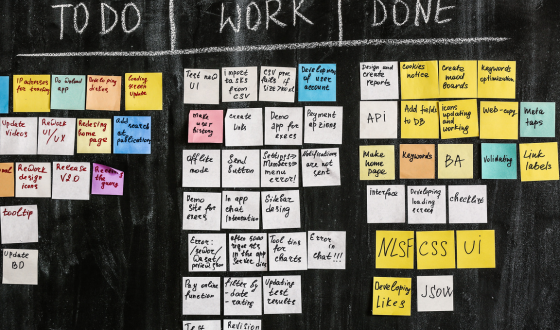Table of Contents
ToggleIn a business world where projects are becoming increasingly complex and deadlines ever tighter, having the right project planning tools at your disposal is crucial to ensuring the success and efficiency of your teams. Whether you lead a small team or a large organisation, choosing the right project planning software can transform the way you manage your projects, streamlining your processes and improving collaboration within your team.
What are the right tools for managing tasks throughout the project?
This article explores five of the best project planning tools that adapt to agile project management and are currently available on the market. These tools have been selected according to rigorous planning methodology criteria that take into account their ease of use, integration with other platforms, unique features, customer support, and pricing structure, in order to provide you with a comprehensive analysis that will help you make an informed choice.
From traditional management with Microsoft Project to innovative solutions focused on resource management such as Teambook, Float and Resource Guru, to flexible approaches offered by Smartsheet and Wrike, we will cover a range of products that meet the different needs of modern project managers.
Follow us in this detailed guide to find out which project planning software might be best suited to optimising the management of your projects.
Selection criteria for project planning tools
The selection of the best project planning software for this article was based on a series of key criteria, designed to assess effectiveness, ease of use, and relevance to modern project managers;
First and foremost, the user interface: we looked for tools that offered intuitive navigation and a quick learning curve, enabling teams to get started without lengthy learning periods.
Secondly, resource management functionalities: it is crucial that the tools can effectively manage resources, plan allocations and define due dates, project tracking and anticipate resource conflicts to optimise the use of available assets.
Thirdly, integration with other platforms is a major aspect; the tools must be able to connect easily to other software used by businesses, such as customer relationship management (CRM) systems and communication platforms, to ensure that processes run smoothly.
Fourth, customer support and the user community: good support can greatly reduce the time spent solving problems, and an active community can be a valuable resource for sharing best practice.
Finally, we have examined the pricing structure of each tool to ensure that the options selected offer good value for money, with functionality to suit a range of budgets. These criteria ensure that the tools recommended in this article are not only powerful, but also accessible and tailored to the specific needs of project managers to improve planning.
Teambook, our software for project managers
Teambook is a resource management tool designed specifically for project and team managers, providing a robust platform for optimising the planning and use of resources for each project. Here is a detailed description of Teambook’s features, benefits, drawbacks and pricing information for planning a project:
Features
- Visual resource planning: Intuitive interface for easy planning and visualisation of resource assignments.
- Capacity management: An essential tool for assessing capacity over a medium-term time horizon (6 months – 2 years). The software thus enables available resources and expected project workloads to be projected, in order of course to adjust capacity accordingly.
- Time and project tracking: Integration of time tracking functionalities with appropriate dashboards for accurate measurement of project progress.
- Customisable reports: Create reports to analyse project performance and resource efficiency.
- Multiple integrations: Compatibility with other software tools used by businesses, such as ERP systems or collaboration tools.
Benefits
- Optimising resource allocation: Improves efficiency by allocating the right resources to the right projects.
- Increased transparency: Allows all team members to see who is working on what and what resources are available.
- Cost reduction: Minimises the under-utilisation of resources, thereby optimising project budgets.
- Improved collaboration: Facilitates communication between team members and departments.
- Informed decision-making: Real-time data helps project managers make decisions based on the most up-to-date information.
Pricing
Teambook’s pricing model is based on the number of projects rather than the number of users. In addition, the planning module is free for up to ten projects with Teambook!
Finally, Teambook is a tool based in Switzerland, with data stored solely in Europe. Its interface is available in several languages, including Italian, Spanish and French, as well as English. Customer support is fast and efficient in all available languages.
Teambook aims to provide an effective tool that meets the specific needs of project managers, making resource management more fluid and efficient.
5 other project planning tools
Here is a detailed presentation of the five project planning tools selected for your article:
1. Microsoft Project
- Description: Microsoft Project is project management software developed and sold by Microsoft. First introduced in the 1980s, the tool has evolved to become a benchmark in traditional project management, offering powerful functionality tailored to complex projects.
- Key features: Microsoft Project stands out for its advanced planning, monitoring and resource management capabilities. It provides a detailed breakdown of tasks and incorporates Gantt charts and critical paths.
- Advantages: The tool is ideal for project managers managing complex multi-phase projects, thanks to its comprehensive reporting and tracking features.
- Drawbacks: Can be very (too!) complex for small projects or inexperienced teams. Its cost can also be a hindrance for small businesses.
- Pricing: Offers licenses for purchase or a subscription via Microsoft 365, with different levels tailored to the needs of businesses of various sizes.
2. Float
- Description: Float is a tool specifically designed for resource planning. Launched in 2012, it primarily helps agencies, studios and consultancies to effectively plan their human resources.
- Key features: Its ability to provide clear visualisations of resource availability and commitments in real time is a strong point.
- Benefits: Float is appreciated for its simplicity and uncluttered user interface, which enables rapid planning without overloading users with unnecessary features.
- Disadvantages: Available only in English; less robust in terms of integral project management; better as a complementary tool focused on resource management.
- Pricing: Offers monthly or annual subscriptions, with pricing based on the number of users, including a free trial to test its features.
3. Resource Guru
- Description: Resource Guru is a resource management tool that offers a simple solution for planning and tracking resources. It aims to maximise the use of resources while avoiding conflicts and overbooking.
- Key features: Includes a resource calendar, filtering options for easy navigation, and alerts for booking conflicts.
- Advantages: Its drag-and-drop interface makes it easy to plan and modify resource commitments.
- Drawbacks: Lacks advanced features for overall project management, such as detailed tracking of project progress. Available in English only.
- Pricing: Offers multiple pricing tiers, tailored to different team sizes, with a free trial available for all plans.
4. Smartsheet
- Description: Smartsheet is a project management tool that combines elements of spreadsheets with robust project management functionality. It was launched in 2006 and is designed to adapt to a variety of project types.
- Key features: Includes customisable dashboards, automations for repetitive tasks, and real-time collaboration.
- Benefits: Flexible and easy to use, Smartsheet is ideal for those familiar with spreadsheets but looking for more powerful project management features.
- Drawbacks: Can be expensive for large teams; complexity increases with the addition of many customisations. Available in English only.
- Pricing: different plans, from basic access to complete enterprise solutions, with monthly or annual pricing options.
5. Wrike
- Description: Wrike is a collaborative project management platform launched in 2006, designed to improve team coordination and project efficiency.
- Key features: Offers advanced customisation tools, powerful reporting features, and easy integration with other software.
- Benefits: Wrike is particularly suited to teams that require customisable configurations and increased visibility across multiple projects.
- Drawbacks: The learning curve can be steep due to its rich functionality. This complexity (and consequent price) makes it unsuitable for small structures.
- Pricing: Offers plans ranging from free to enterprise, depending on functionality required, with options for specific add-ons.
Comparison and choice of project planning software
To help clarify the choice between these varied options, here is a comparison table that presents the key features of all the planning tools side by side:
| Features | Microsoft Project | Float | Resource Guru | Smartsheet | Wrike |
|---|---|---|---|---|---|
| Resource management | Advance | Specialist | Specialist | Moderate | High |
| Project planning | Very advanced | Moderate | Basic | High | Very advanced |
| User interface | Complex | Intuitive | Simple | Flexible | Configurable |
| Integration | Many | Limited | Limited | Extents | Very extensive |
| Customer support | High | High | Moderate | High | Very high |
| Pricing | Variable | Affordable | Affordable | Variable | Variable |
Advice on choosing the most appropriate tool for a project
The choice of tool largely depends on the type of project and the industry:
- Microsoft Project is ideal for large, complex projects requiring detailed task management.
- Float and Resource Guru are perfect for teams focused on resource planning and optimisation.
- Smartsheet is suitable for teams who value flexibility and a spreadsheet-like approach.
- Wrike is suited to teams requiring customisable solutions and in-depth management of multiple projects.
Conclusion: which tool for project management?
This article has explored five project planning tools, each with its own strengths and weaknesses, to help you choose the tool that best suits your specific needs. It’s crucial to consider the specifics of your team and your projects when selecting a project management tool.
We encourage you to take advantage of the free trials offered by these platforms to test their functionality before making a final decision. This will ensure that the tool you choose fits in perfectly with your team’s working methods right up to the end of the project;
Teambook is a free project planning tool for up to 10 projects.