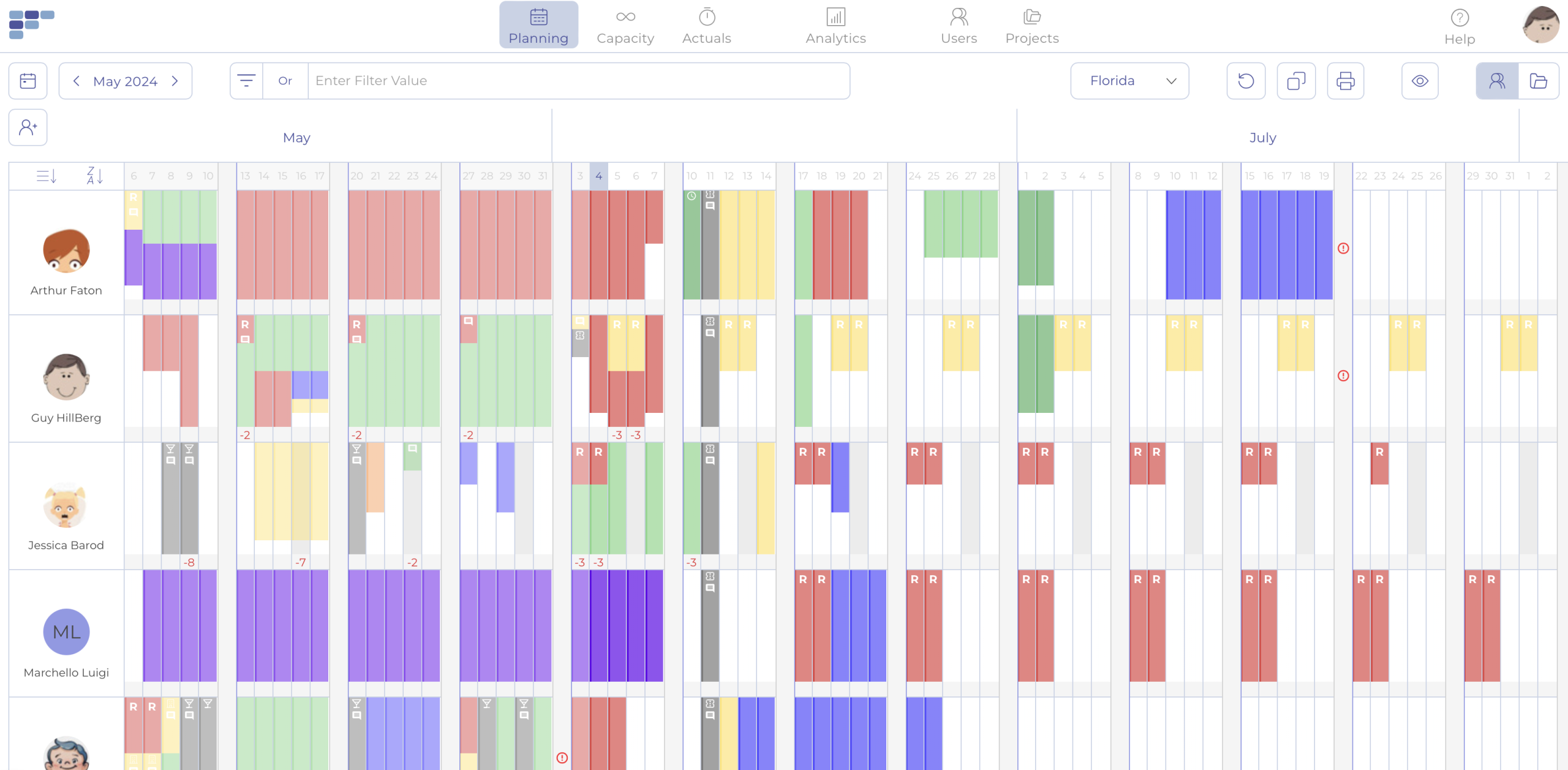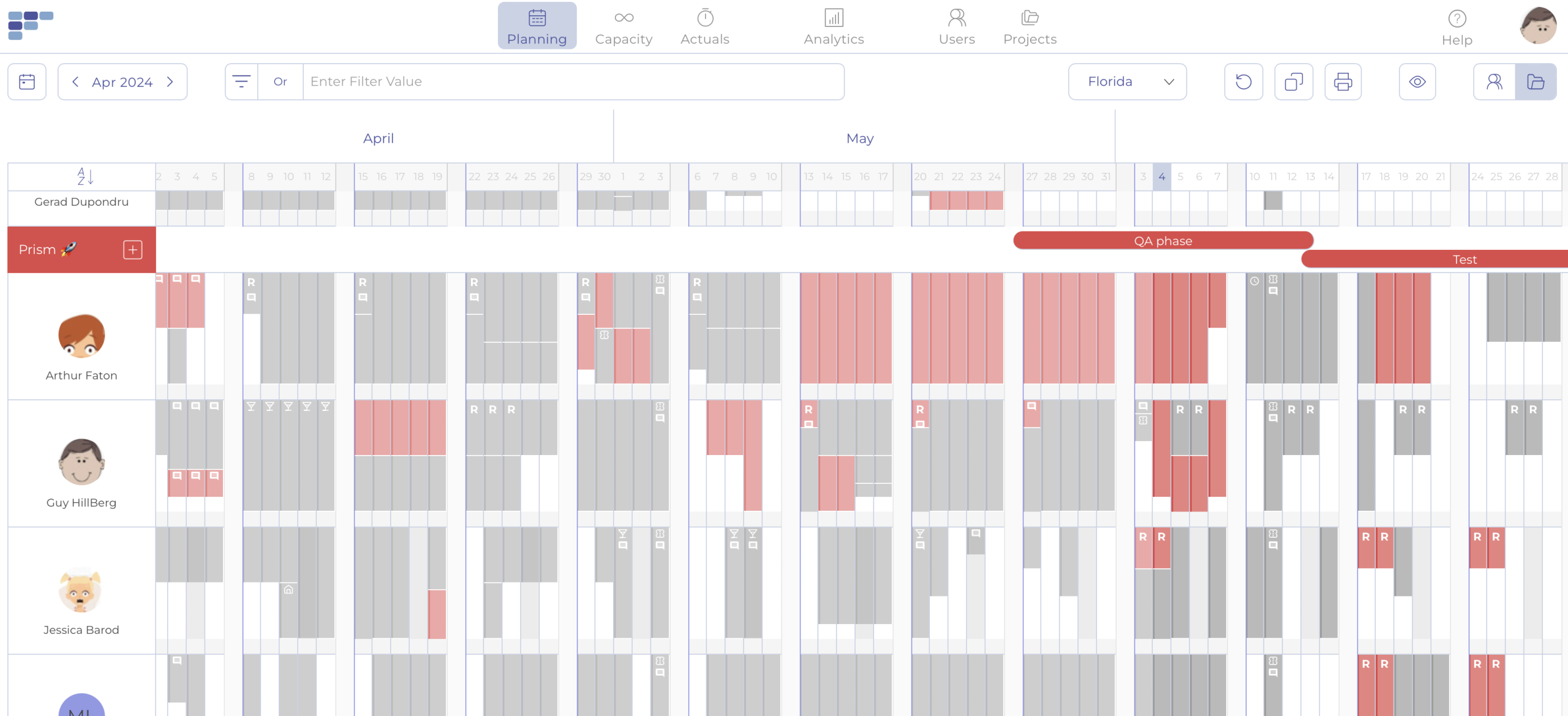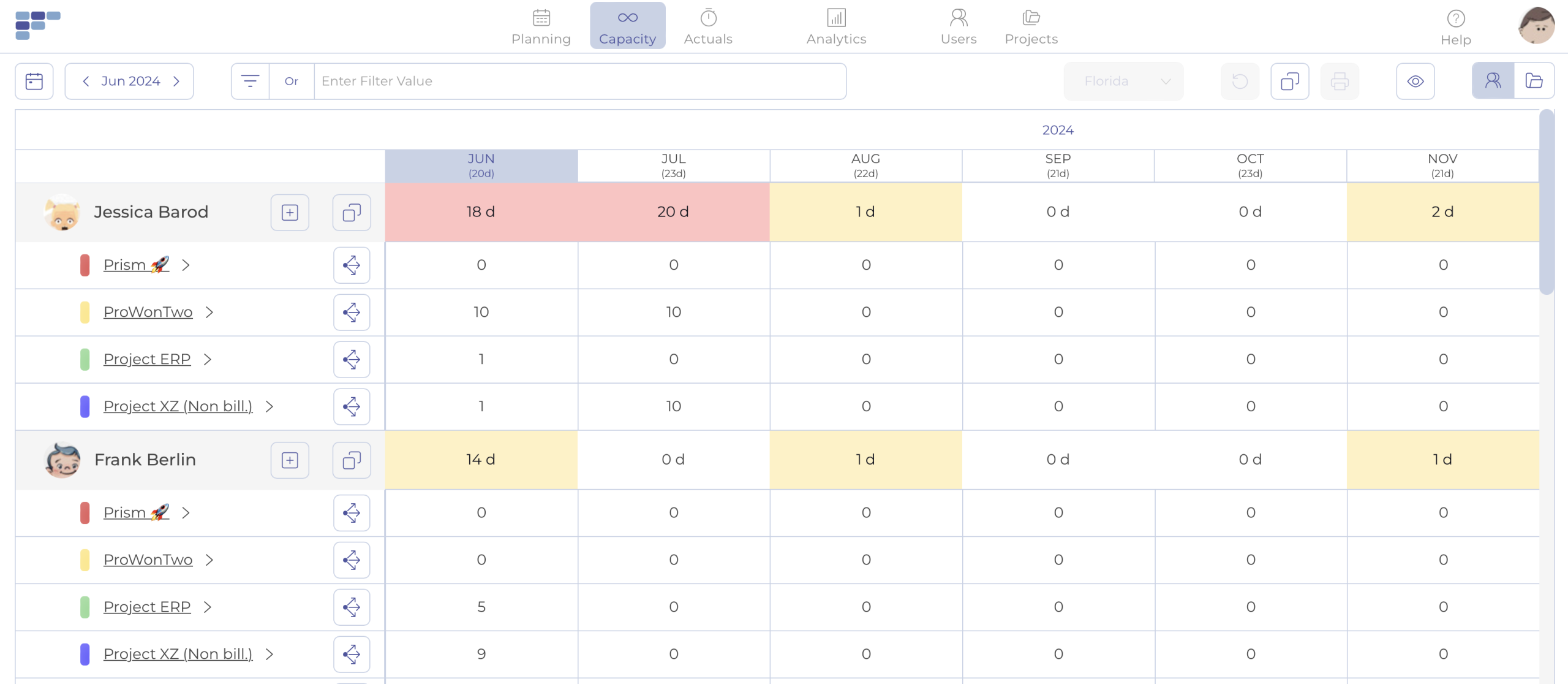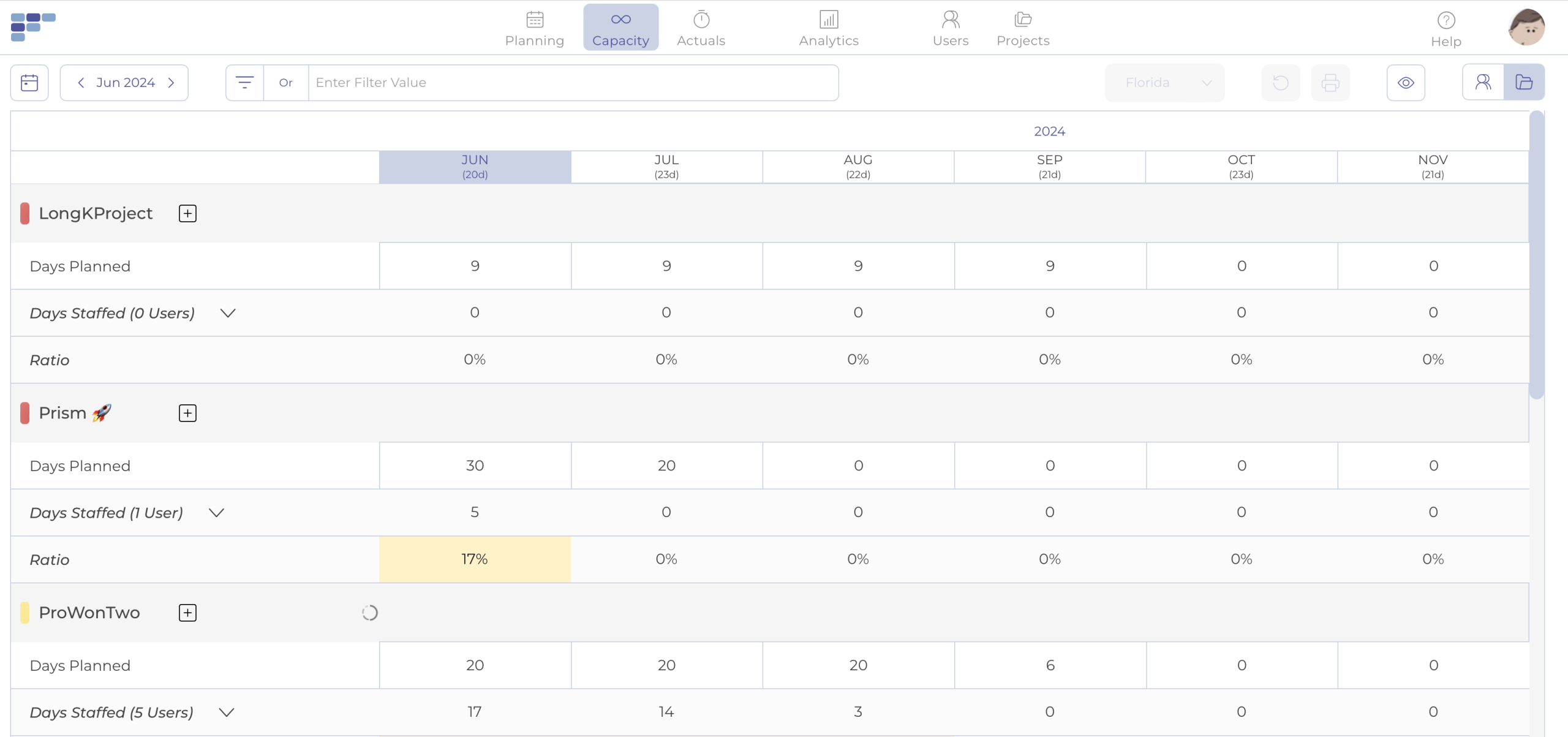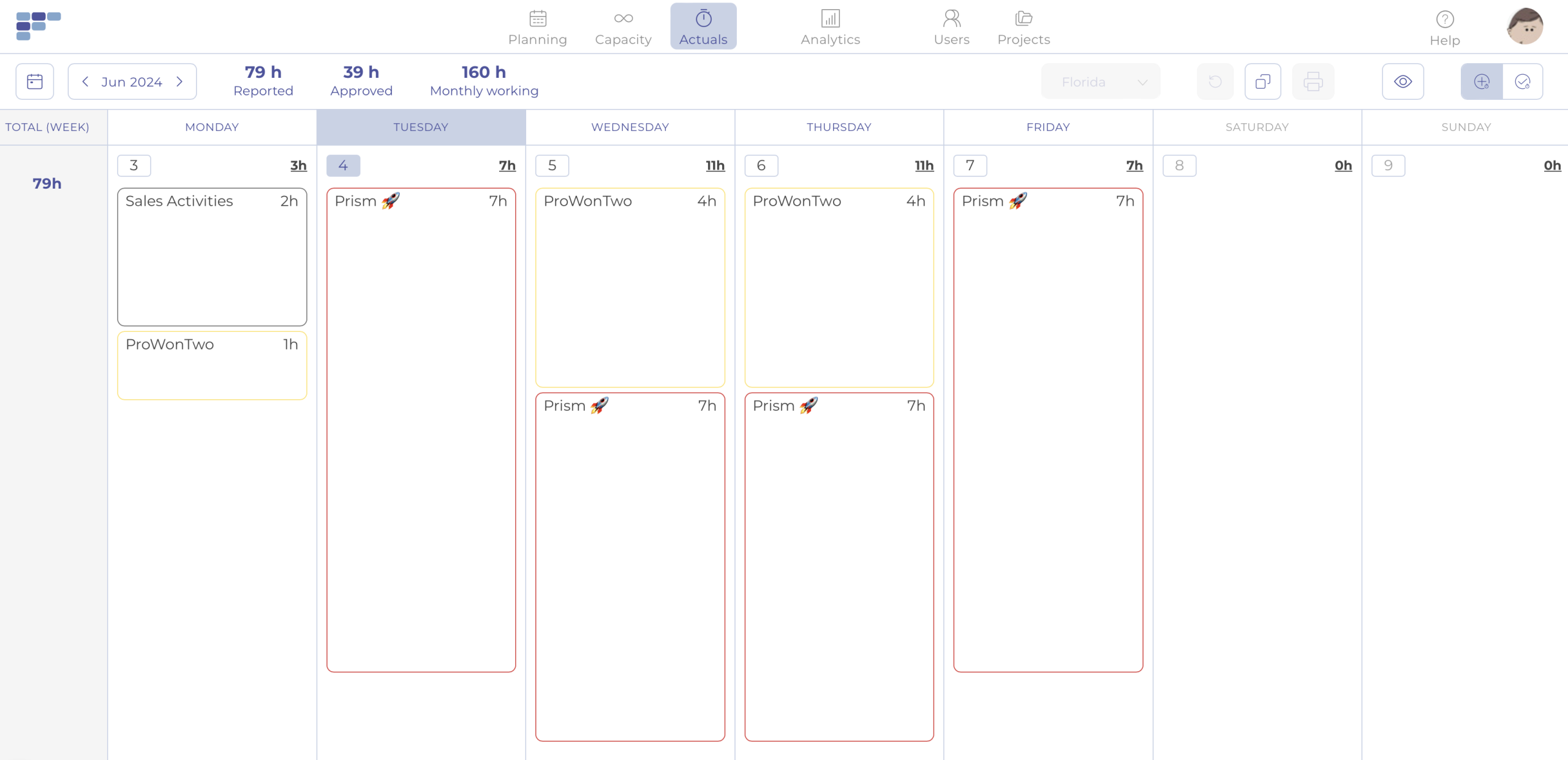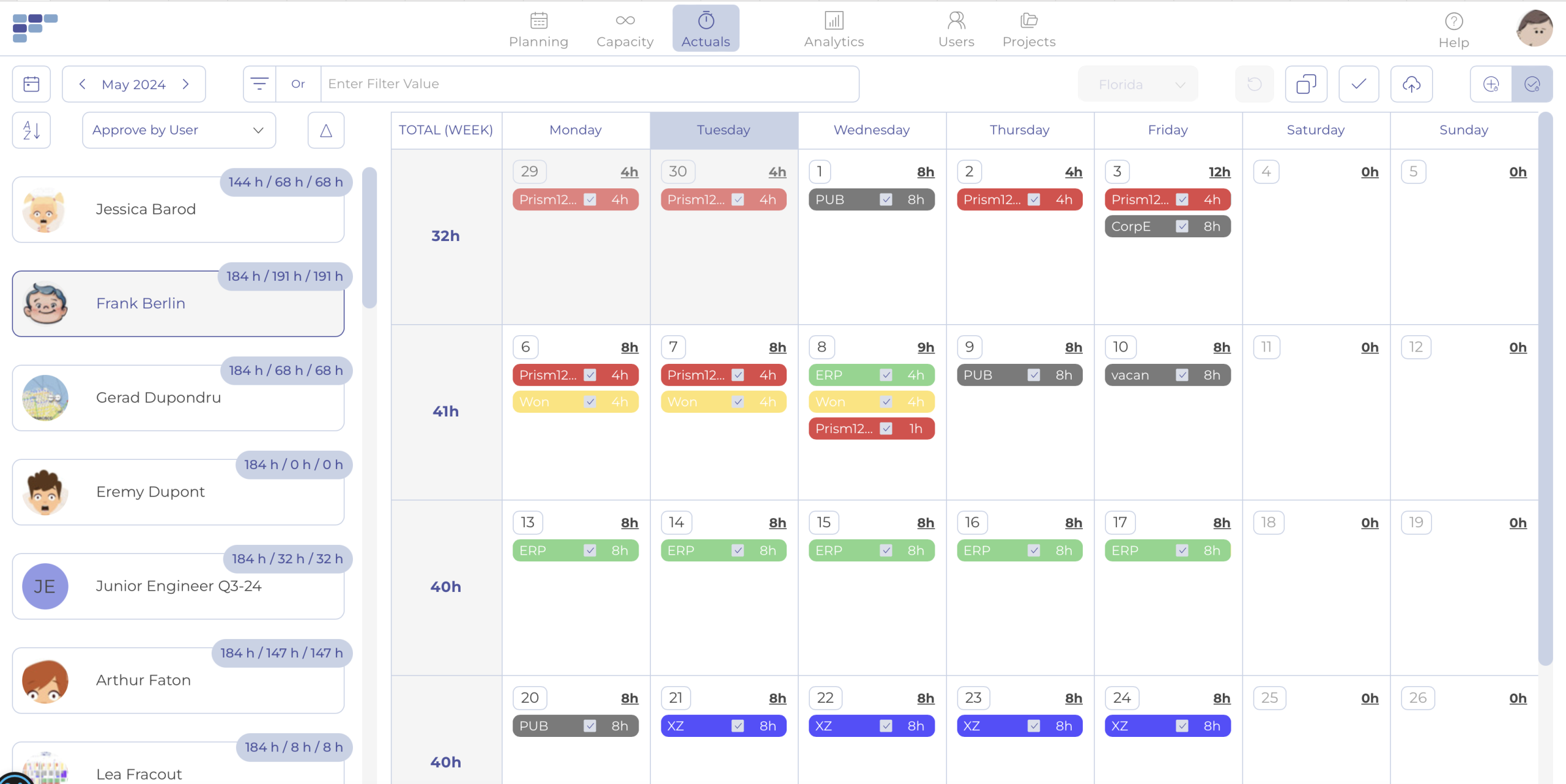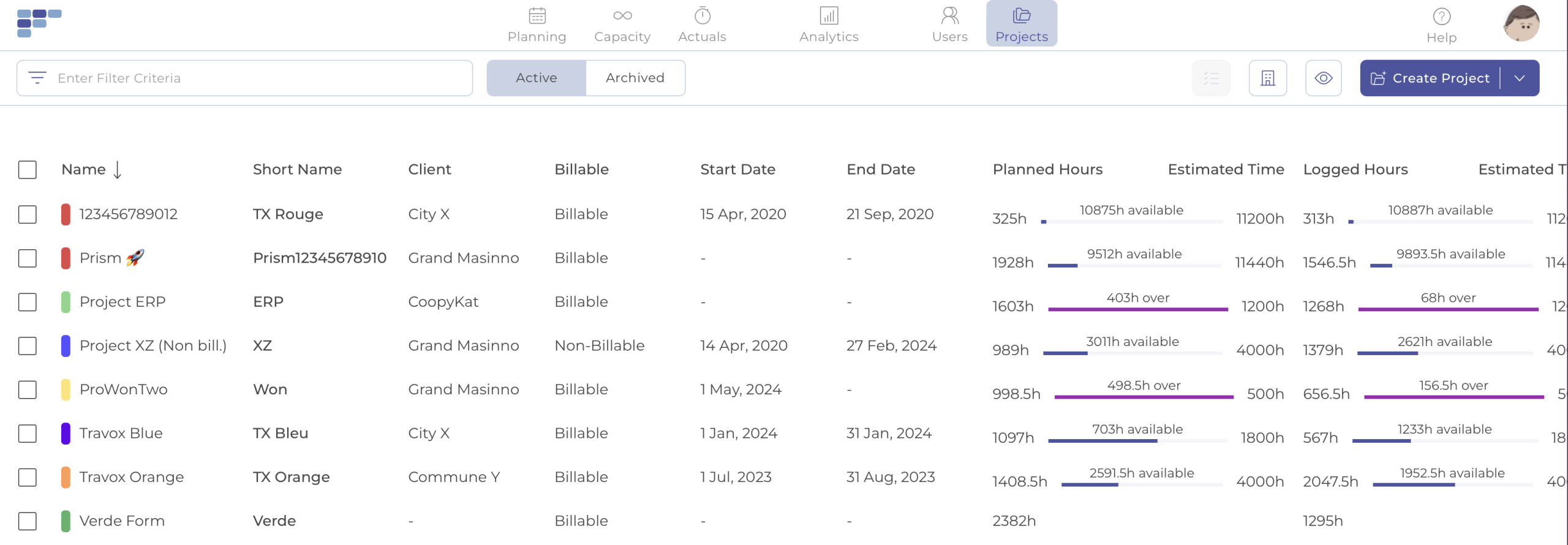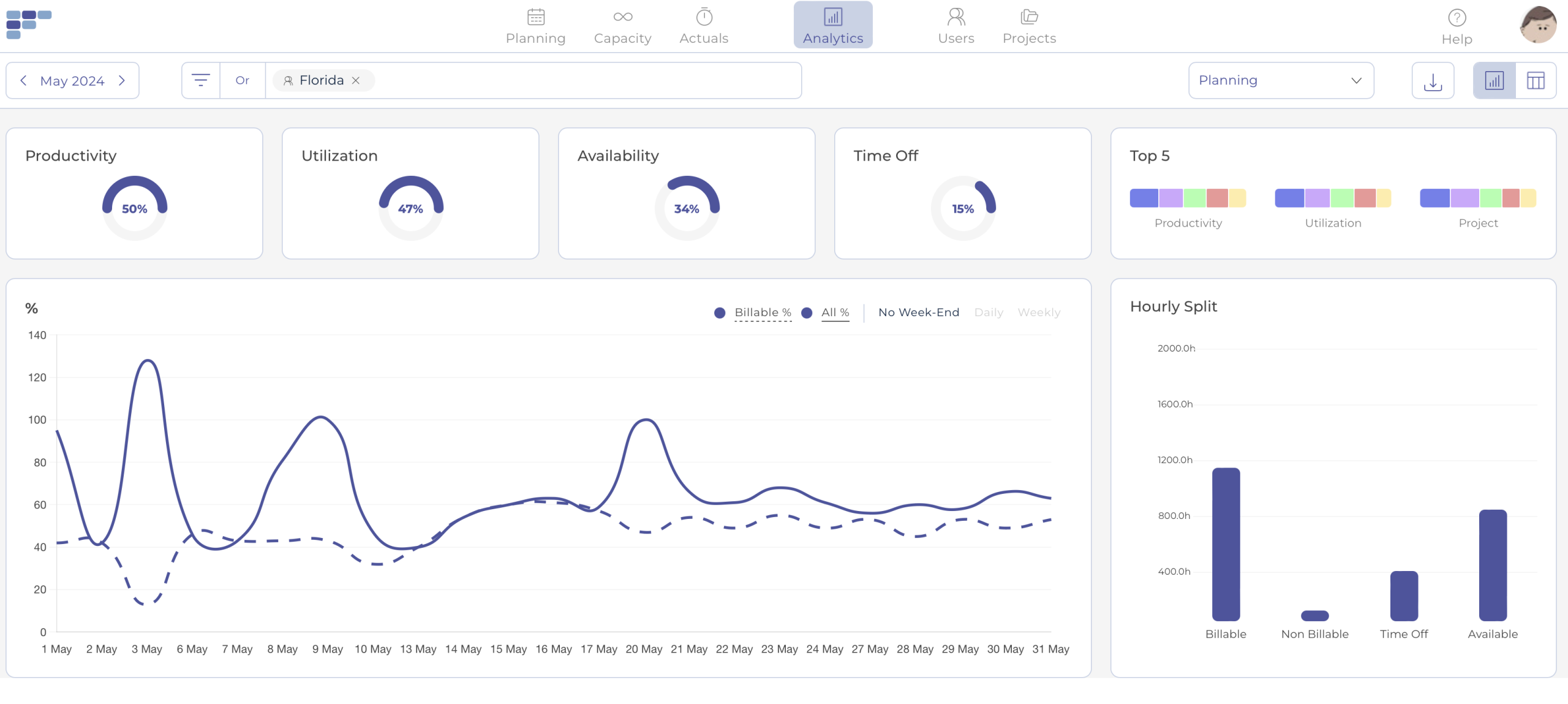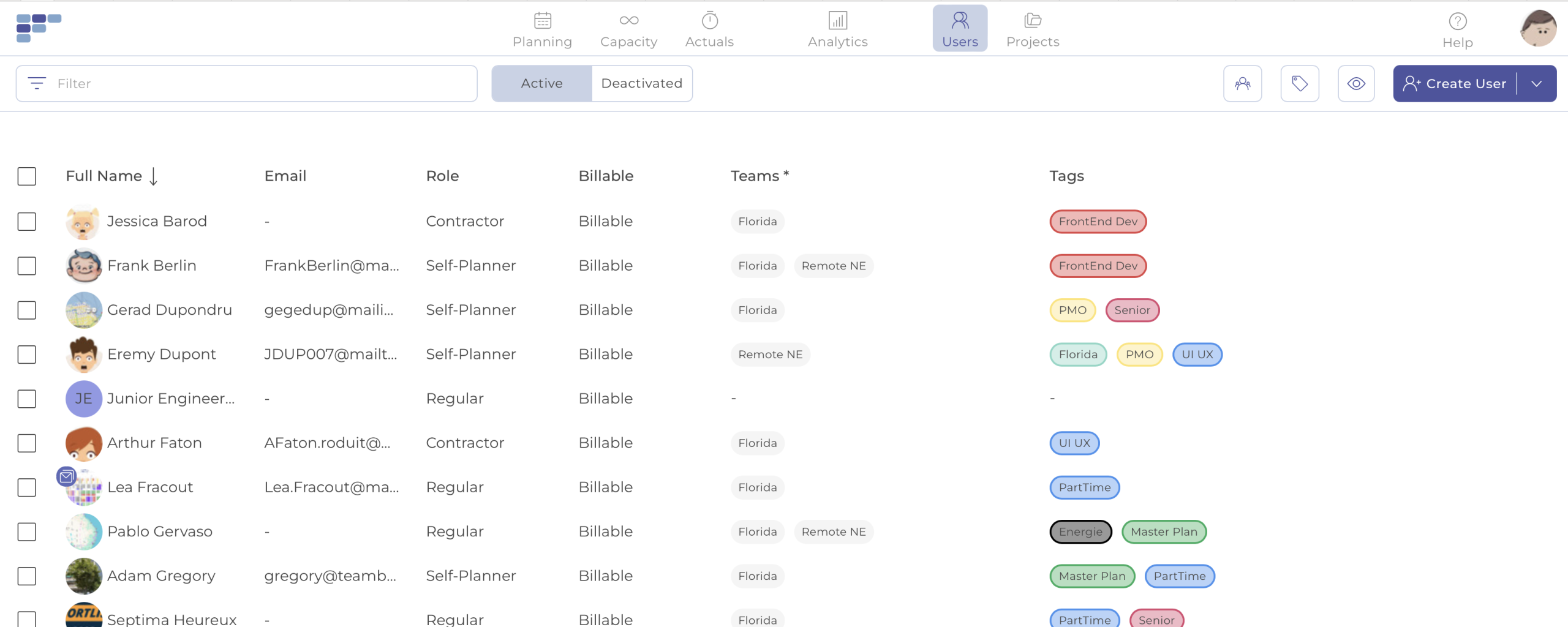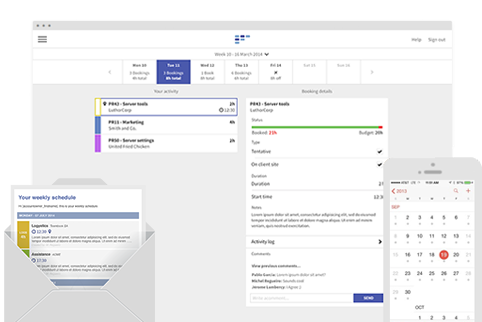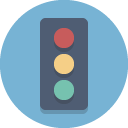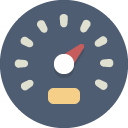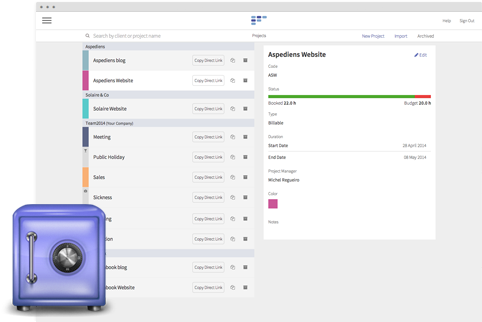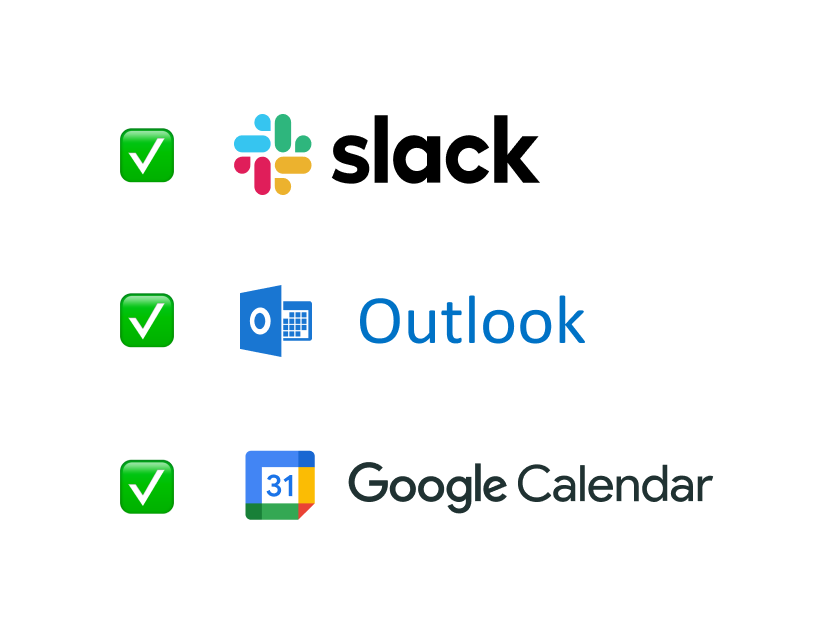Quick allocations & modifications
Allocate one or more resources with a simple click or drag and drop, then specify the appropriate project whose remaining budget you can monitor in real time. Use the recurrence options to enter multiple bookings at once. And since changes are part and parcel of project life, Teambook makes it easy for you: group updates and drag-and-drop of existing allocations.
For simple, intuitive online resource management!